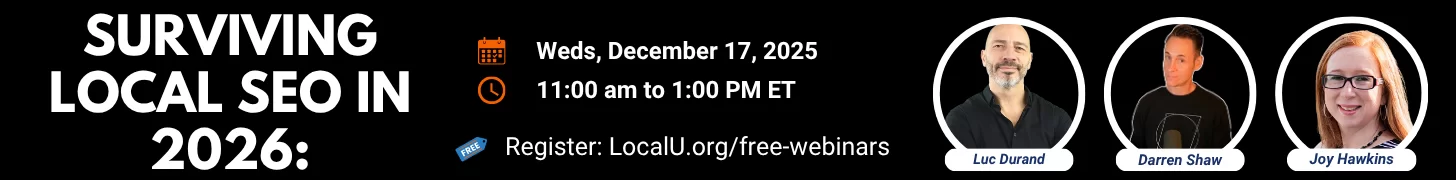- Joined
- Nov 26, 2015
- Messages
- 14
- Reaction score
- 0
I honestly don't know how to properly categorize this train wreck. I'll exercise as much brevity as possible.
1. When I upload photos for a client's GMB profile, I don't always get the dimensions correct. So I'll delete and then re-upload.
2. I recently discovered that every photo I upload is stored on the Google Maps contributor link.
Google My Business is creating a "Contributor Profile" for The Google My Business Listing. That makes no sense. This is a business profile and not a personal profile.
See this profile for reference.
3. I'd like to clean this up. If someone clicks the business name link within any photo, it will take you to this feed.
4. You can access this profile by clicking the logo of any photo uploaded by the business or the business name.
Q. How do I delete these photos?
Your help is greatly appreciated!
1. When I upload photos for a client's GMB profile, I don't always get the dimensions correct. So I'll delete and then re-upload.
2. I recently discovered that every photo I upload is stored on the Google Maps contributor link.
Google My Business is creating a "Contributor Profile" for The Google My Business Listing. That makes no sense. This is a business profile and not a personal profile.
See this profile for reference.
3. I'd like to clean this up. If someone clicks the business name link within any photo, it will take you to this feed.
4. You can access this profile by clicking the logo of any photo uploaded by the business or the business name.
Q. How do I delete these photos?
Your help is greatly appreciated!
Last edited: