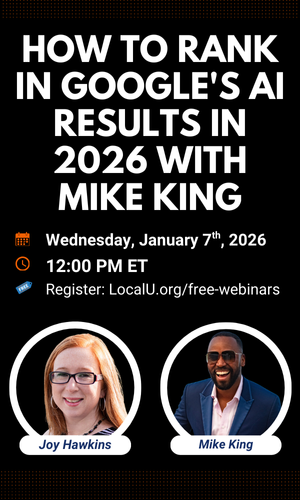- Joined
- Jul 26, 2012
- Messages
- 55
- Reaction score
- 14
Hello all,
How do we create a Google Places listing for a real estate agent who has the same address as that of their principal, but not the same phone number? As far as I have learnt, Google will merge the two listings or the SEO efforts would not at all be effective from the real estate agent's perspective.
Please advise.
Thanks,
Vijay
How do we create a Google Places listing for a real estate agent who has the same address as that of their principal, but not the same phone number? As far as I have learnt, Google will merge the two listings or the SEO efforts would not at all be effective from the real estate agent's perspective.
Please advise.
Thanks,
Vijay