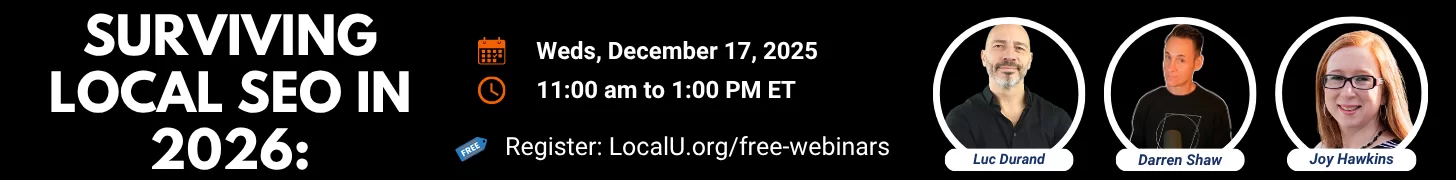- Joined
- Nov 7, 2017
- Messages
- 10
- Reaction score
- 2
** Edit Moderator: Right after I posted this, I found where to delete them so please disregard **
# # #
I don't have much experience with Bing Places. I was trying to claim one of our client's Bing Places, and when presented with the option to import it from Google My Business, I logged in to my Google account selected my Group (where all of my clients GMBs are in).
What I am used to with all other tools (like BrightLocal, AgencyAnalytics, etc) is that I would be then presented with the list of all our client GMBs and I would be able to select the individual GMB I wanted to add.
However instead, it imported ALL 32 GMBs into the dashboard - and I don't see any option to remove all of them except for the single GMB that I intended to connect/import.
Sorry if this is an obvious question, but I'm really stumped as to how to fix or undo this?
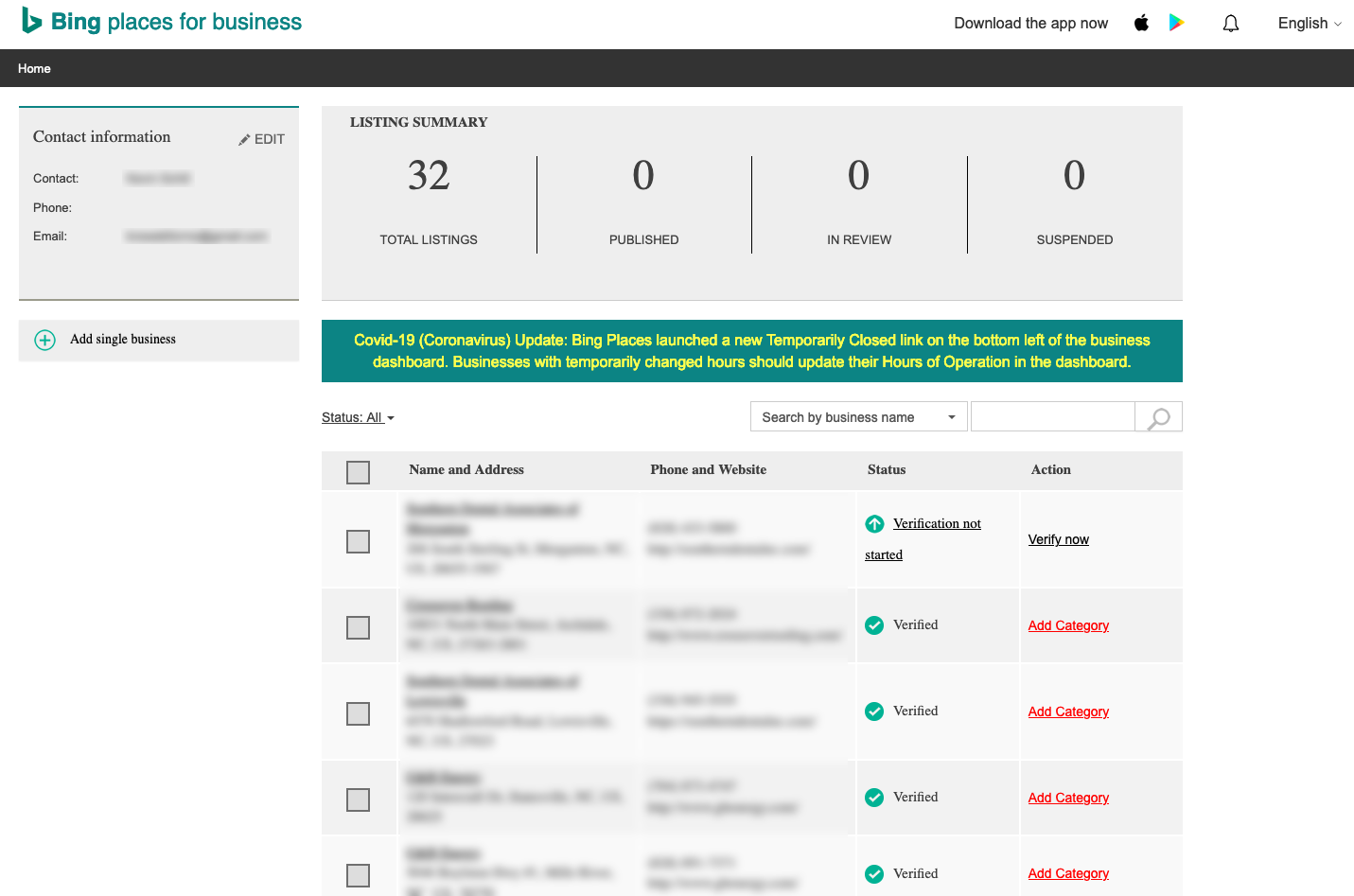
# # #
I don't have much experience with Bing Places. I was trying to claim one of our client's Bing Places, and when presented with the option to import it from Google My Business, I logged in to my Google account selected my Group (where all of my clients GMBs are in).
What I am used to with all other tools (like BrightLocal, AgencyAnalytics, etc) is that I would be then presented with the list of all our client GMBs and I would be able to select the individual GMB I wanted to add.
However instead, it imported ALL 32 GMBs into the dashboard - and I don't see any option to remove all of them except for the single GMB that I intended to connect/import.
Sorry if this is an obvious question, but I'm really stumped as to how to fix or undo this?
Last edited: