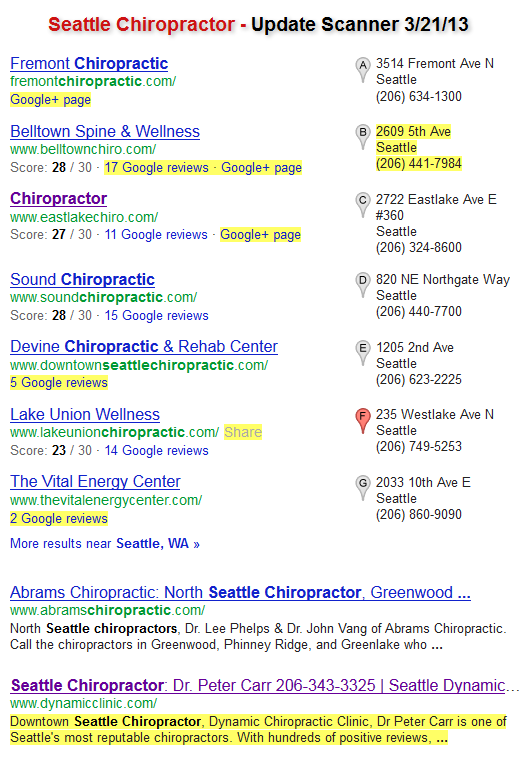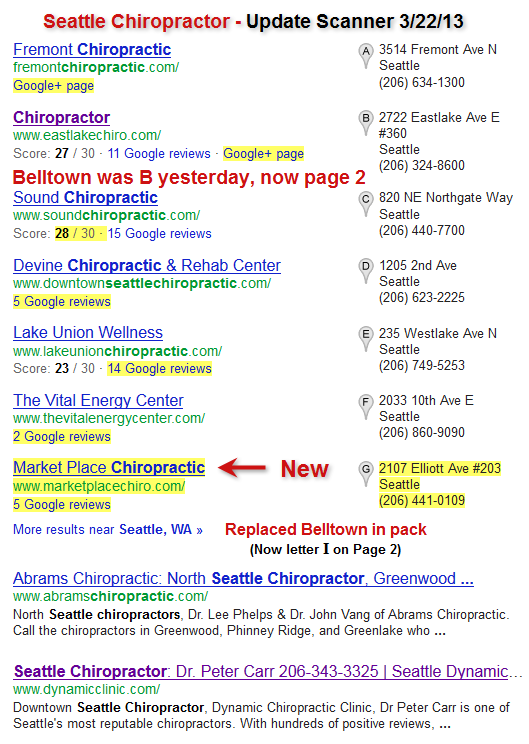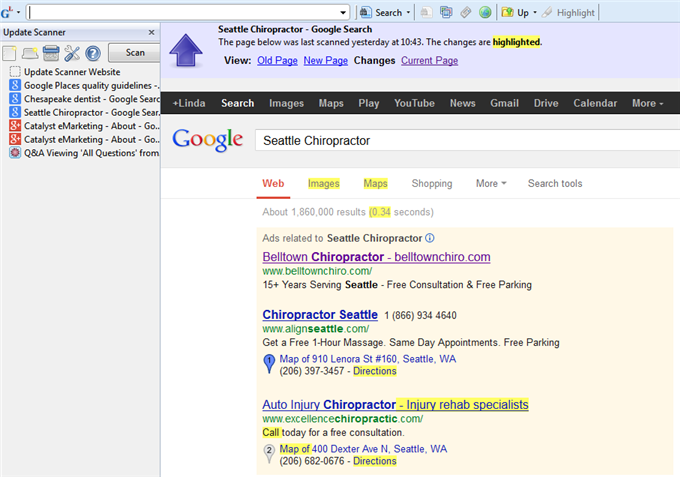Linda Buquet
Member
- Joined
- Jun 28, 2012
- Messages
- 13,313
- Reaction score
- 4,148
I use a few different tools that track web page changes. Some I use to track changes for instance on
the Google guidelines and on my own Google+ Local page so I'm alerted to new reviews or changes the
big G might make to my data OR alerts me to some new update to the page display.
Recently I've been playing with tracking Google SERP changes with a free FireFox Extension called Update Scanner.
Your tracking software, like BrightLocal or Scout, will show you a SPECIFIC client's ranking, and give you the reports you need for clients. But it does not show you who else in the pack moved to help you understand why your client moved. Did they drop to page 2 because someone else leapfrogged them or did a new competitor pop onto page 1 that was never there before? If so, we might want to try to figure out what they are doing. So for ranking analysis and troubleshooting Update Scanner is pretty cool.
The main market I track when I try to reverse engineer the algo is "Seattle Chiropractor". BUT I often ponder "hey is that guy new, was he on page one before?" Since don't have a client there, I just spot check that market occasionally and have not kept track. Let's look at an example of what happens when we have Update Scanner tracking "Seattle Chiropractor" ranking changes for us.
Let's pretend your client is Belltown Chiro in the B spot above. The next day the client calls in a panic and says "Hey I was #2 and now I'm GONE! Not on page one at all any more!" You have a heart attack right? And probably have a hard time remembering who else was one page one to try to figure out what happened. How did the rest of the pack change? You don't know.
Well Update Scanner alerted me the next day the SERPS changed so I can jump right in and investigate. Look what I see.
Belltown Chiro is no longer in the B spot, it dropped off to page 2. So Market Place Chiro is able to move up into the page.
It turns out Belltown came back the next day in the C spot so maybe it was just a dance or temporary shuffle. However I just it would show you example an example of what this little tool could do for you.
If you were going to do serious analysis for a client, you'd probably want to scan page 2 results as well so you could see and track what spot Belltown dropped to when they dropped off page one and see where MarketPlace ranked before they popped up to page one.
Cool thing is UpdateScanner Dings and gives you a notice right in the browser that the page updated. And it gives you a link to the previous page for comparison. Here's a screen shot of what it looks like in your browser with the list of pages you are tracking on the left that you can check any time. Then above the current page is a link to the old page, new page AND the actual page which takes you to the live result.
Now, it's noisy because if someone on the page gets a new review or a new Adwords ad shows up it's going to alert you to any little change on the page. But there is a setting you can adjust to try to reduce alerts for very minor changes. So this would not be very workable to use for all your clients. Plus it does not save and track changes over time. Just shows/compares last page to current. So you'd need to grab screen shots of anything significant.
It does NOT track G+ Local pages or at least I've not been able to get it to work. You see my G+ L page twice in the sidebar because I tried a couple different URLs but it won't pick up the page at all. It's just blank and must be blocked by Google. But I have other page change trackers that pick up G+ L page changes, I just don't like them as well as I like this one.
But if you have a problem client that jumps around in the rankings or a competitor you are trying to keep track of OR you just want to play with trying to reverse engineer the algo, I think it's a pretty spiffy tool.
What say ye? Helpful or no???
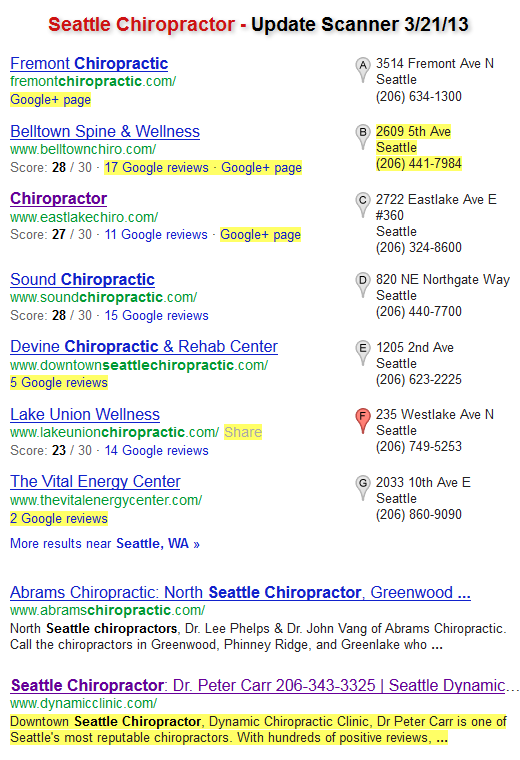
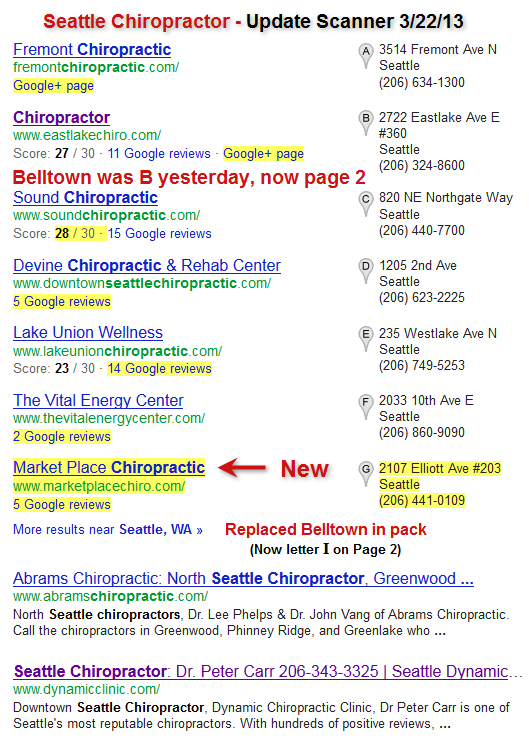
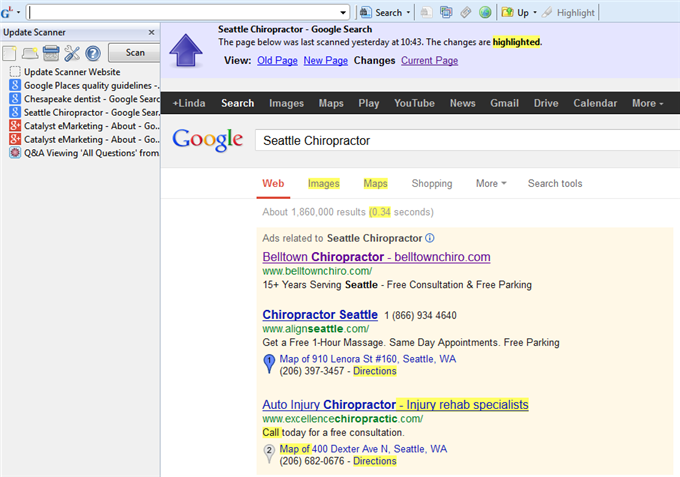
the Google guidelines and on my own Google+ Local page so I'm alerted to new reviews or changes the
big G might make to my data OR alerts me to some new update to the page display.
Recently I've been playing with tracking Google SERP changes with a free FireFox Extension called Update Scanner.
Your tracking software, like BrightLocal or Scout, will show you a SPECIFIC client's ranking, and give you the reports you need for clients. But it does not show you who else in the pack moved to help you understand why your client moved. Did they drop to page 2 because someone else leapfrogged them or did a new competitor pop onto page 1 that was never there before? If so, we might want to try to figure out what they are doing. So for ranking analysis and troubleshooting Update Scanner is pretty cool.
The main market I track when I try to reverse engineer the algo is "Seattle Chiropractor". BUT I often ponder "hey is that guy new, was he on page one before?" Since don't have a client there, I just spot check that market occasionally and have not kept track. Let's look at an example of what happens when we have Update Scanner tracking "Seattle Chiropractor" ranking changes for us.
Let's pretend your client is Belltown Chiro in the B spot above. The next day the client calls in a panic and says "Hey I was #2 and now I'm GONE! Not on page one at all any more!" You have a heart attack right? And probably have a hard time remembering who else was one page one to try to figure out what happened. How did the rest of the pack change? You don't know.
Well Update Scanner alerted me the next day the SERPS changed so I can jump right in and investigate. Look what I see.
Belltown Chiro is no longer in the B spot, it dropped off to page 2. So Market Place Chiro is able to move up into the page.
It turns out Belltown came back the next day in the C spot so maybe it was just a dance or temporary shuffle. However I just it would show you example an example of what this little tool could do for you.
If you were going to do serious analysis for a client, you'd probably want to scan page 2 results as well so you could see and track what spot Belltown dropped to when they dropped off page one and see where MarketPlace ranked before they popped up to page one.
Cool thing is UpdateScanner Dings and gives you a notice right in the browser that the page updated. And it gives you a link to the previous page for comparison. Here's a screen shot of what it looks like in your browser with the list of pages you are tracking on the left that you can check any time. Then above the current page is a link to the old page, new page AND the actual page which takes you to the live result.
Now, it's noisy because if someone on the page gets a new review or a new Adwords ad shows up it's going to alert you to any little change on the page. But there is a setting you can adjust to try to reduce alerts for very minor changes. So this would not be very workable to use for all your clients. Plus it does not save and track changes over time. Just shows/compares last page to current. So you'd need to grab screen shots of anything significant.
It does NOT track G+ Local pages or at least I've not been able to get it to work. You see my G+ L page twice in the sidebar because I tried a couple different URLs but it won't pick up the page at all. It's just blank and must be blocked by Google. But I have other page change trackers that pick up G+ L page changes, I just don't like them as well as I like this one.
But if you have a problem client that jumps around in the rankings or a competitor you are trying to keep track of OR you just want to play with trying to reverse engineer the algo, I think it's a pretty spiffy tool.
What say ye? Helpful or no???
Last edited: