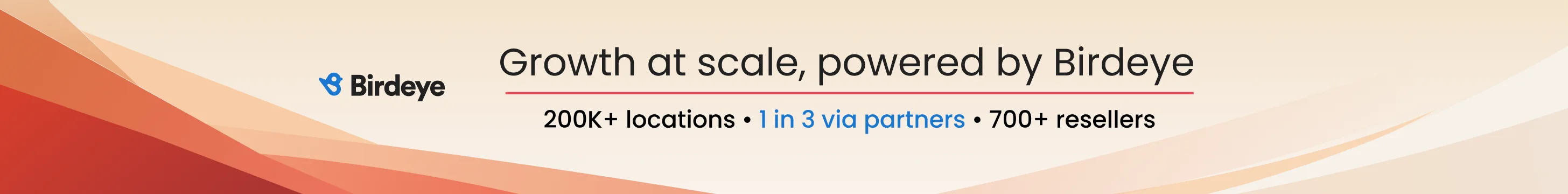MichaelW
0
- Joined
- Feb 23, 2015
- Messages
- 48
- Reaction score
- 0
How long does it usually take for a listing to be reviewed?
I submitted a 'closed' edit last week, and was notified within a day that the Google+ Local or GMB page had been marked as permanently closed.
a) How long does it usually take? and why would some take alot long than others. For instance I submitted one over a month ago and have had no updates.
b) Is it better to claim the listing first of all and then delete from within the dashboard? or does editing details and marketing as closed, outside of the owner's dashboard and in your own google account have the same effect?
thanks,
Michael.
I submitted a 'closed' edit last week, and was notified within a day that the Google+ Local or GMB page had been marked as permanently closed.
a) How long does it usually take? and why would some take alot long than others. For instance I submitted one over a month ago and have had no updates.
b) Is it better to claim the listing first of all and then delete from within the dashboard? or does editing details and marketing as closed, outside of the owner's dashboard and in your own google account have the same effect?
thanks,
Michael.