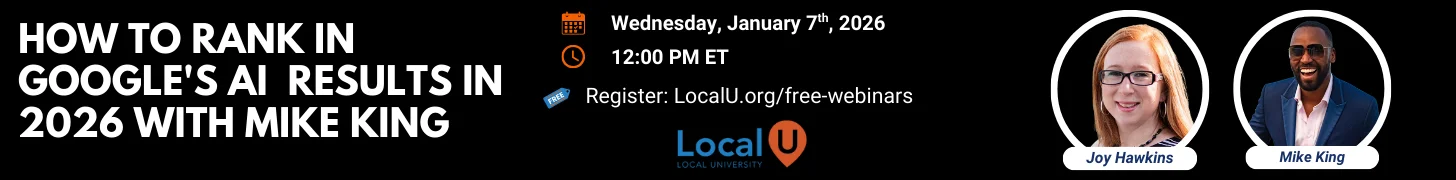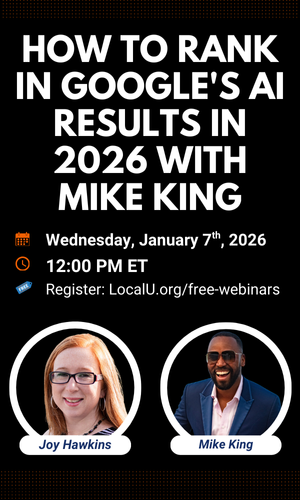- Joined
- Sep 27, 2012
- Messages
- 412
- Reaction score
- 39
Has anyone experimented with using additional cities (outside of their physical location) in their image file names and alt tags? I have not tried this yet and Ik now there is some common practices to use for image optimization which I also plan on getting into.
Has anyone seen any negative effects of doing this? Has anyone seen any improvements in ranking for nearby cities doing this?
Has anyone seen any negative effects of doing this? Has anyone seen any improvements in ranking for nearby cities doing this?