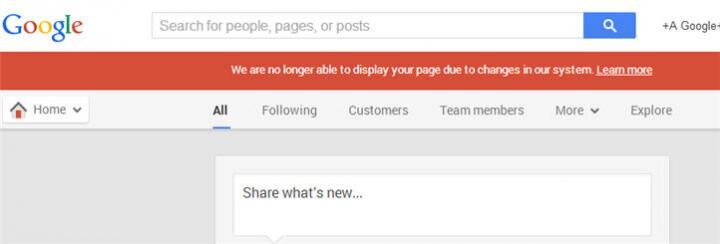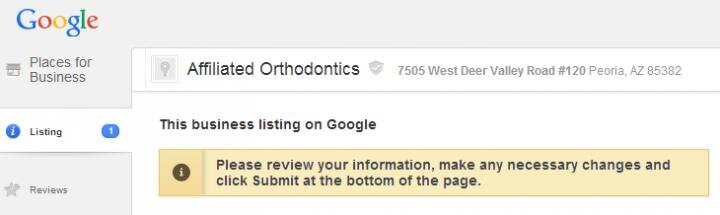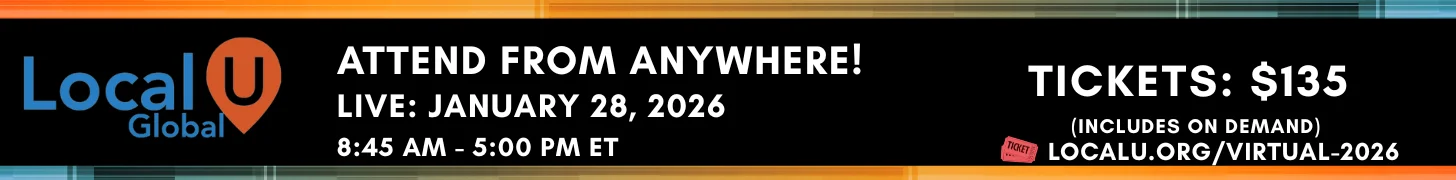- Joined
- Jul 26, 2012
- Messages
- 52
- Reaction score
- 9
Google sending email warning about their Google Places listing
Hi,
Search Engine Journal recently wrote an article on "Google Sending Warnings To Business Owners: 3 Weeks To Save Their Google Places Listing".
The body of the email that Google is sending out is this (I took this from SEJ's article)
Hello,
Due to changes in Google Maps, we?d like to inform you that unless you review and confirm the information in your Google Places account, we will no longer be able to keep and show it to Google users after February 21, 2014.
If you wish to keep your listing active, follow these three easy steps:
1. Log in to your Google Places account
2. Review and update your information
3. Click the ?Submit? button
Sincerely,
The Google Places Team
Since I read this I started going through some of the Google Places (Google+ Local) listing we manage. All but one has the new Dashboard. I went in and made a change, but there's NO submit button like it says in the email Google is send out to business owners. It leads me to believe that they are sending the email to businesses that still have the old dashboard.
When I make a change, I receive a message saying it can take up to 3 days for the change to go through.
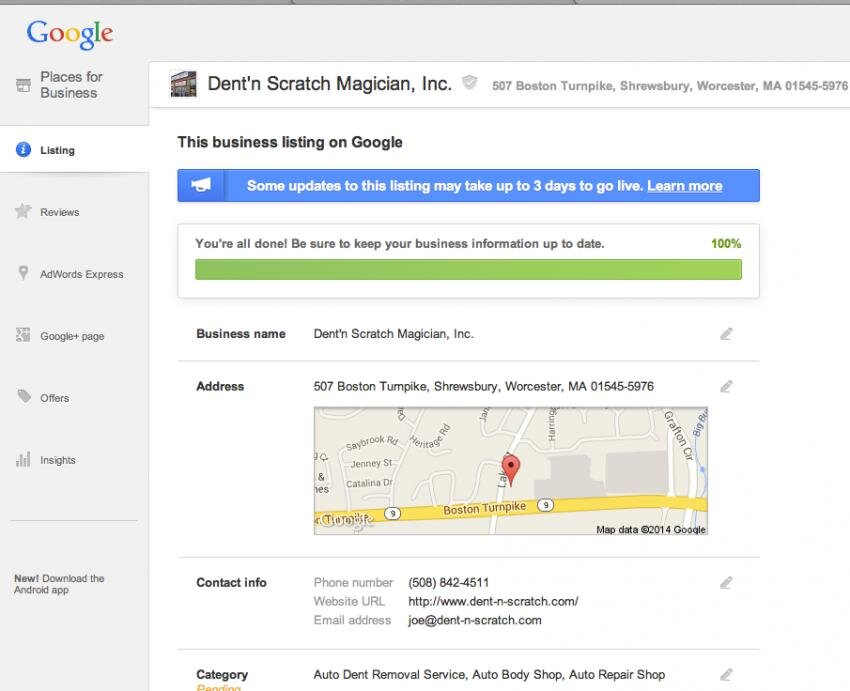
Should we be doing anything or just wait to see if Google sends an email? I really didn't have an update from this client, but added a category, which is fine.
Please let me know if anyone know what's really going on.
Thanks,
Susan
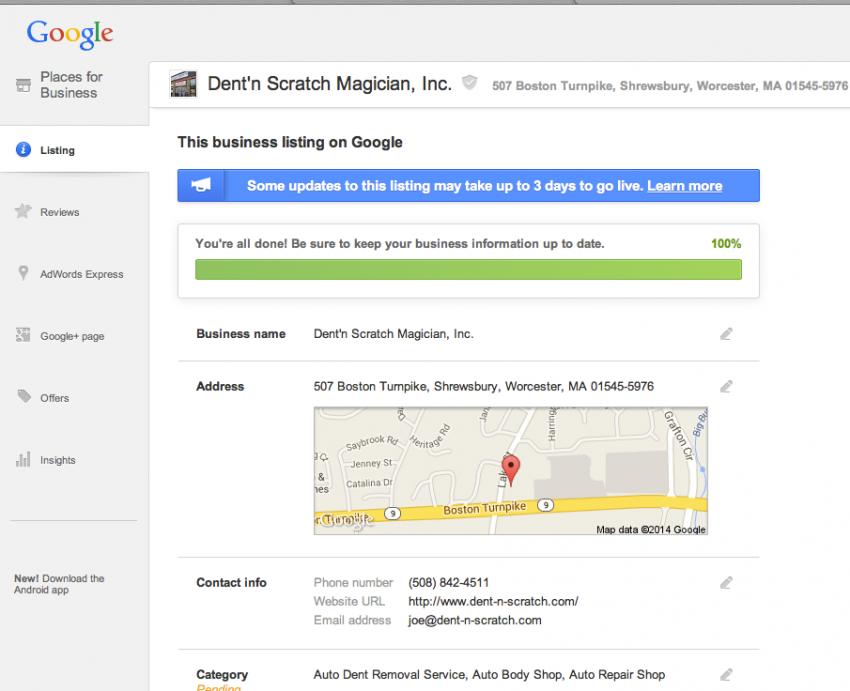
Hi,
Search Engine Journal recently wrote an article on "Google Sending Warnings To Business Owners: 3 Weeks To Save Their Google Places Listing".
The body of the email that Google is sending out is this (I took this from SEJ's article)
Hello,
Due to changes in Google Maps, we?d like to inform you that unless you review and confirm the information in your Google Places account, we will no longer be able to keep and show it to Google users after February 21, 2014.
If you wish to keep your listing active, follow these three easy steps:
1. Log in to your Google Places account
2. Review and update your information
3. Click the ?Submit? button
Sincerely,
The Google Places Team
Since I read this I started going through some of the Google Places (Google+ Local) listing we manage. All but one has the new Dashboard. I went in and made a change, but there's NO submit button like it says in the email Google is send out to business owners. It leads me to believe that they are sending the email to businesses that still have the old dashboard.
When I make a change, I receive a message saying it can take up to 3 days for the change to go through.
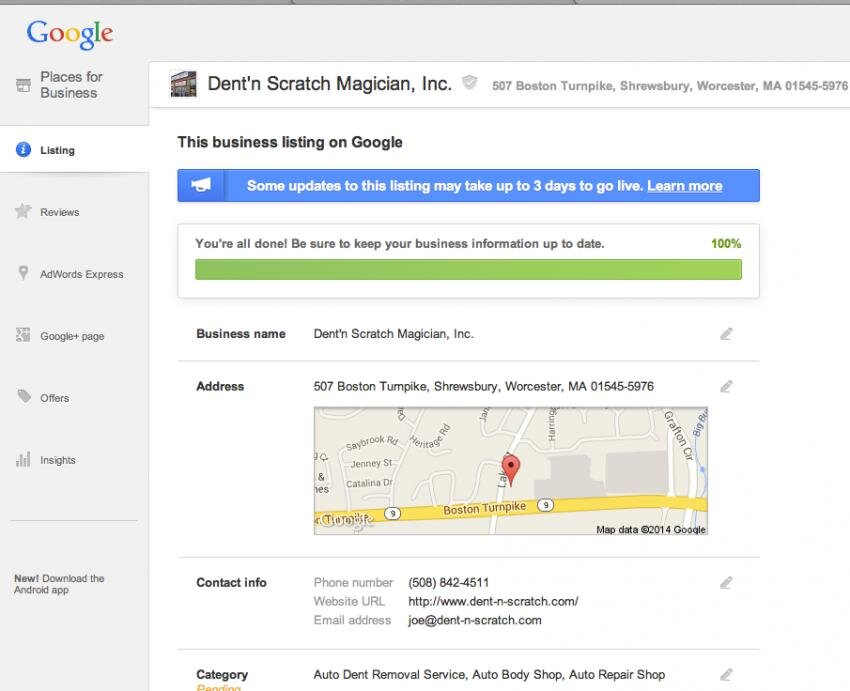
Should we be doing anything or just wait to see if Google sends an email? I really didn't have an update from this client, but added a category, which is fine.
Please let me know if anyone know what's really going on.
Thanks,
Susan