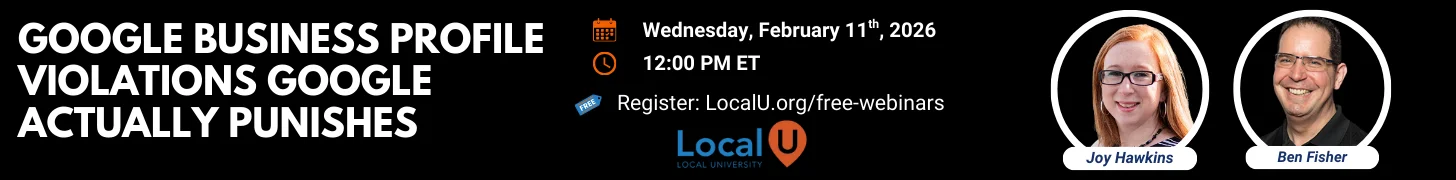Joseph_Jones
Member
- Joined
- Feb 20, 2020
- Messages
- 6
- Reaction score
- 3
Recently, one of my client's websites started ranking for a whole bunch of keywords related to "essays". We've never written content on essays so I started thinking "what on earth, Google?". I then checked to see if this was legit, so I went to the SERPs using the keyword. Come to find out, there was a URL from my client's site ranking for the keyword. I looked further and the URL slug isn't something that I recognized. So, wondering why my client is ranking, I clicked on the link. I was then redirected to another website, one of which I am unfamiliar with.
This appears to be a spam (or hack?) issue. My client's site runs off of Wordpress. I checked and the page doesn't exist on my website. So, does anybody know what could be happening here and if there's a way to mitigate this issue with Google's indexing?
The page that's ranking, doesn't exist. I'm ranking for keywords, which I don't want to be ranking for. When clicking the URL, the user is redirected to an entirely different website.
I thought that this might be the use of a canonical tag feeding false information to Google. However, I'm stumped. Any advice would be terrific!
This appears to be a spam (or hack?) issue. My client's site runs off of Wordpress. I checked and the page doesn't exist on my website. So, does anybody know what could be happening here and if there's a way to mitigate this issue with Google's indexing?
The page that's ranking, doesn't exist. I'm ranking for keywords, which I don't want to be ranking for. When clicking the URL, the user is redirected to an entirely different website.
I thought that this might be the use of a canonical tag feeding false information to Google. However, I'm stumped. Any advice would be terrific!