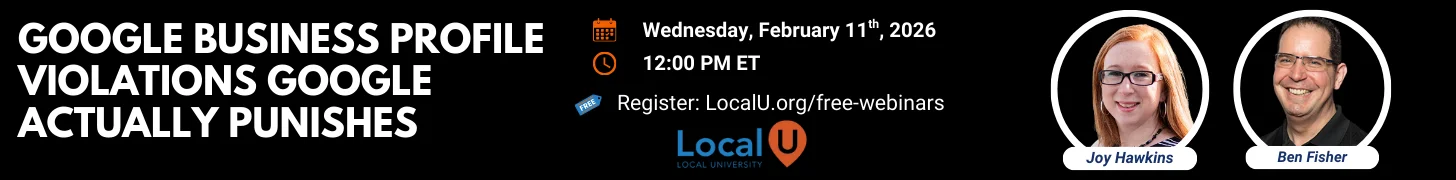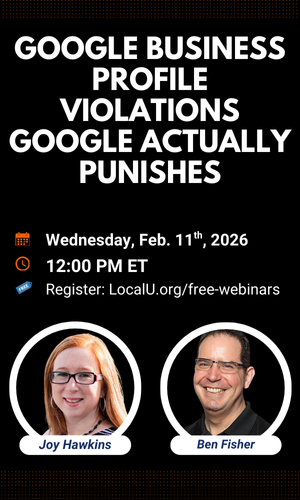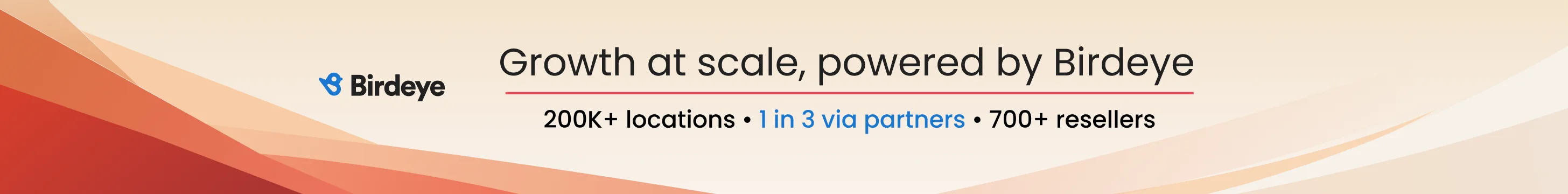- Joined
- Sep 18, 2012
- Messages
- 242
- Reaction score
- 51
I wanted to start a thread on diagnosing sick websites. I have run into a lot of websites lately that are sick and in need of an overhaul. Sometimes its small things and other times its really large items but regardless if I don't find the problem they won't rank with all the help in the world.
I wanted to build a list of items to check to make sure the website is healthy and capable of flying to the first page.
I will start: I always check for canonical problems. Very often I find the website has the www.website.com , http://website.com and www.website.com/index.html and more.
I check the content to make sure they don't have duplicate content on their pages. Often they use the same content and only change out the city names.
I check the websites load time.
I check alt tags on the images as often they are all empty.
What do you check on the website to make sure your hard work won't be wasted?
I wanted to build a list of items to check to make sure the website is healthy and capable of flying to the first page.
I will start: I always check for canonical problems. Very often I find the website has the www.website.com , http://website.com and www.website.com/index.html and more.
I check the content to make sure they don't have duplicate content on their pages. Often they use the same content and only change out the city names.
I check the websites load time.
I check alt tags on the images as often they are all empty.
What do you check on the website to make sure your hard work won't be wasted?
Last edited by a moderator: