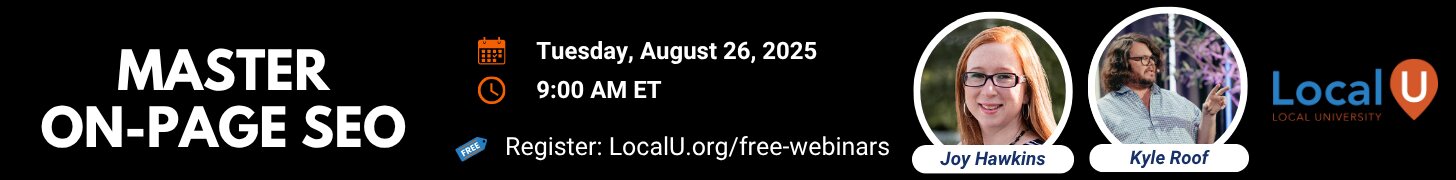This is a spin-off of Linda's thread announcing the new photo classifications in the GMB dashboard:
[h=1]Google Launches Greatly Enhanced Business Photos - Google My Business Update[/h]
As Linda posted, the update provides a way to organize the owner-provided images that can be shown in relation to a business' listing.
My interest as a Google Trusted Photographer shooting BV imagery was if this update allowed the owner to manage the still images provided by a BV shoot.
The issue with the BV images is that the owner has no access to them. If they decide later on that an image no longer represents them properly (perhaps a menu page with outdated pricing, image of products they no longer carry, etc), there is no easy way for the owner to have the images removed. The only option is to use the 'report a problem' link and request a photo be removed - but it is still at the whim of Google.
Louis Nava, another Google Trusted Photographer, wrote the following in that original thread:
Louis, I've been shooting BV tours for over three years and have a couple questions for you because some of your comments do not reflect my experience in the program...
You said you can remove POI photos when there are over 10? I've never been able to alter any - short of completely remoderating and uploading the entire tour and POI images. We have no interface to touch the images once we've uploaded them, filing a case hasn't worked, nor have any of my PC's been of any help. How are you able to remove any photos?
If a client came to me and asked me to remove one of the pictures I provided and published for them, I wouldn't be able to help.
This inability for anyone - the business owner or the photographer - to manage the stills we provide our clients was what I was hoping to see added in this new update. It is something that TIPS (Trusted Independent Photographers for those outside the program) have been asking for for years.
I'd LOVE to see Google give the business owner some control over the images provided to them by their Google Trusted Photographer. The BV team has heard it over and over from the photographers but they say it isn't part of their department. Linda, maybe you can pass this along to your contacts on the GMB side of things, since that's where it would make sense to manage them.
Regards,
Jim
[h=1]Google Launches Greatly Enhanced Business Photos - Google My Business Update[/h]
As Linda posted, the update provides a way to organize the owner-provided images that can be shown in relation to a business' listing.
My interest as a Google Trusted Photographer shooting BV imagery was if this update allowed the owner to manage the still images provided by a BV shoot.
The issue with the BV images is that the owner has no access to them. If they decide later on that an image no longer represents them properly (perhaps a menu page with outdated pricing, image of products they no longer carry, etc), there is no easy way for the owner to have the images removed. The only option is to use the 'report a problem' link and request a photo be removed - but it is still at the whim of Google.
Louis Nava, another Google Trusted Photographer, wrote the following in that original thread:
Business View Photos can only be altered by Business View Photographers or the Business View team at Google. Owners can only see them on the public side and they do not populate within the dashboard.
It is worth noting that there's a minimum requirement of 10 photos that needs to be shot by the photographer in connection to the BV Tour. Because that is the case, a photographer can only replace (not remove) photos if only 10 photos had been uploaded. If the photographer upload 15 then he/she can remove up to 5.
Second note worth mentioning, If you get a tour re-shot by the same photographer or another photographer, if they upload another 10+ photos it will override the original 10+.
Louis, I've been shooting BV tours for over three years and have a couple questions for you because some of your comments do not reflect my experience in the program...
You said you can remove POI photos when there are over 10? I've never been able to alter any - short of completely remoderating and uploading the entire tour and POI images. We have no interface to touch the images once we've uploaded them, filing a case hasn't worked, nor have any of my PC's been of any help. How are you able to remove any photos?
If a client came to me and asked me to remove one of the pictures I provided and published for them, I wouldn't be able to help.
This inability for anyone - the business owner or the photographer - to manage the stills we provide our clients was what I was hoping to see added in this new update. It is something that TIPS (Trusted Independent Photographers for those outside the program) have been asking for for years.
I'd LOVE to see Google give the business owner some control over the images provided to them by their Google Trusted Photographer. The BV team has heard it over and over from the photographers but they say it isn't part of their department. Linda, maybe you can pass this along to your contacts on the GMB side of things, since that's where it would make sense to manage them.
Regards,
Jim
Last edited by a moderator: