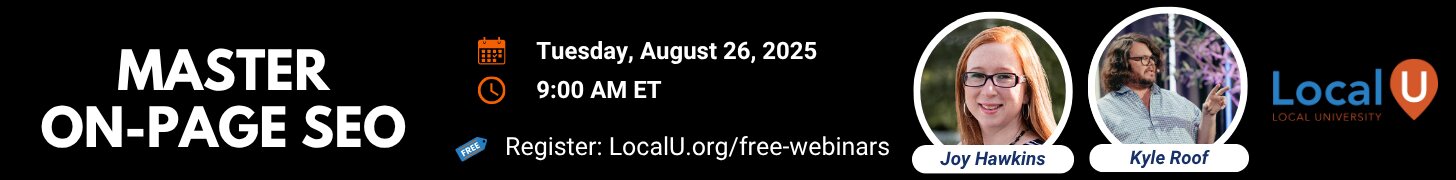- Joined
- Jul 18, 2012
- Messages
- 80
- Reaction score
- 11
Hey everyone!
My apologies for being a bit MIA from the forum but being a one-man-band and the wearer of many hats and with Local not being my one and only service offering, I've sort of been off tending to other aspects of services I offer.
Thought I might throw this into the ring, in this new forum and discuss process and pricing.
I have a client who [after 16 years] has just moved their brick and mortar store about 3 miles from their old location ref prior thread Question on Business Moved or Relocated. The phone number and city have remained the same. So we need to go through the process of "closing" their old listing, creating a new one and then dealing with all of the old citations. (some 62,500 when searching using "address" "phone")
As far as the process, let me get a but more specific for this particular client. Not only has the business moved, ownership has also changed but in reality, I feel I am still working with an 'existing listing' in the eyes of Google since the company name and phone number have not changed.
Here is the process as I see it
1) Delete claimed listing from previous owner's Google Places account. (This was never merged with Google+ Local so I'm not thinking I need to do anything further on that front)
3) Create a new listing for the new location using the new owner's Google account
5) Begin the process of updating online citations - which will take quite some time...
As far as pricing, while I do other type of work for them, website updates, email broadcasts, etc. I am looking ot be able to create a "package" and price it accordingly. I know many of you offer similar services and I respect you wanting to perhaps not wanting to share your specific pricing so ranges would also be appreciated. I'm assuming a sample pricing structure might include an up front setup fee to close out and recreate the google accounts, then an ongoing monthly fee dealing specifically with cleaning up the citations? Or maybe trying to tackle the primary citation places at a set dollar amount per listing?
Given the extent of the number of citations they have out there with their old address / phone number, does anyone have any insight or suggestions on what else could be done?
My other thought is to simply outsource the effort to someone here in the group.
My apologies for being a bit MIA from the forum but being a one-man-band and the wearer of many hats and with Local not being my one and only service offering, I've sort of been off tending to other aspects of services I offer.
Thought I might throw this into the ring, in this new forum and discuss process and pricing.
I have a client who [after 16 years] has just moved their brick and mortar store about 3 miles from their old location ref prior thread Question on Business Moved or Relocated. The phone number and city have remained the same. So we need to go through the process of "closing" their old listing, creating a new one and then dealing with all of the old citations. (some 62,500 when searching using "address" "phone")
As far as the process, let me get a but more specific for this particular client. Not only has the business moved, ownership has also changed but in reality, I feel I am still working with an 'existing listing' in the eyes of Google since the company name and phone number have not changed.
Here is the process as I see it
1) Delete claimed listing from previous owner's Google Places account. (This was never merged with Google+ Local so I'm not thinking I need to do anything further on that front)
a) I'm assuming I would simply "remove this listing from the previous owner' google places account" as opposed to "remove this listing from google maps"
2) Within Google Maps, I'm not sure if I simply need to change the address or close the business per Andrew's commentin this thread UHGGG. Client moved to new location- Now Google maps to residential neighborhoodWithin-the-city moves are up to you to just moving the marker and not closing the feature and adding a new one; going outside the city requires a closure/new feature.
3) Create a new listing for the new location using the new owner's Google account
a) I'm assuming this is still done at Google Places
b) In using the current phone number to begin the process I assume any "existing listings or duplicates with that same phone number" will be shown but I will not select those and continue with the process.
c) I will then proceed to add new listing and await verication card, etc.
4) In the meantime, I guess I could create a Google+ Local account, create the public profile and await the opportunity to merge it with the newly created / verified business listing?b) In using the current phone number to begin the process I assume any "existing listings or duplicates with that same phone number" will be shown but I will not select those and continue with the process.
c) I will then proceed to add new listing and await verication card, etc.
5) Begin the process of updating online citations - which will take quite some time...
a) Take the suggestion of a few of you in the forum ref Tackling Local Citations - Where To Start?
As far as pricing, while I do other type of work for them, website updates, email broadcasts, etc. I am looking ot be able to create a "package" and price it accordingly. I know many of you offer similar services and I respect you wanting to perhaps not wanting to share your specific pricing so ranges would also be appreciated. I'm assuming a sample pricing structure might include an up front setup fee to close out and recreate the google accounts, then an ongoing monthly fee dealing specifically with cleaning up the citations? Or maybe trying to tackle the primary citation places at a set dollar amount per listing?
Given the extent of the number of citations they have out there with their old address / phone number, does anyone have any insight or suggestions on what else could be done?
My other thought is to simply outsource the effort to someone here in the group.