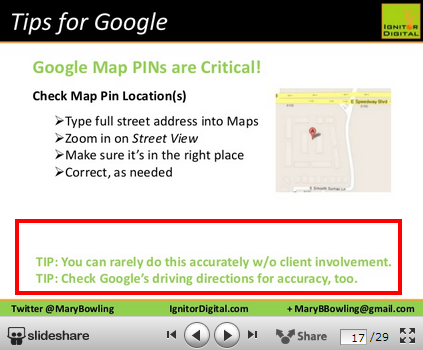Linda Buquet
Member
- Joined
- Jun 28, 2012
- Messages
- 13,313
- Reaction score
- 4,148
Mary Bowling did a great presentation at SMX Advanced on Data Management for Local Search. Check out Mary?s slides below and also head over to download her Data Cleanup Worksheets she shared at the event and has posted on her site below.
"Below you?ll see slides from her presentation focused on making a difference when your data is not consistent across the web. Businesses move, they change addresses, phone numbers, even names ? and keeping up with what?s out on the web about your business is tricky. Mary?s tips and checklists will help you wade through the information like a pro."
Thanks Mary, great information!
Head over to Mary's site if you want to download her Data Cleanup Worksheets:
- Determining Data Clean Up Strategy & Pricing
- Local Data Management Information Checklist
- Checklist to Use When Managing Someone Else?s Local Data
Those all contain REALLY helpful info for local search consultants to use!
Thanks again Mary!
What do you guys think?
"Below you?ll see slides from her presentation focused on making a difference when your data is not consistent across the web. Businesses move, they change addresses, phone numbers, even names ? and keeping up with what?s out on the web about your business is tricky. Mary?s tips and checklists will help you wade through the information like a pro."
<iframe src="http://www.slideshare.net/slideshow/embed_code/22558138" width="427" height="356" frameborder="0" marginwidth="0" marginheight="0" scrolling="no" style="border:1px solid #CCC;border-width:1px 1px 0;margin-bottom:5px" allowfullscreen webkitallowfullscreen mozallowfullscreen> </iframe> <div style="margin-bottom:5px"> <strong> <a href="http://www.slideshare.net/IgnitorDigital/bowling-mary-mapsandmetros-smx-adv-2013-v2" title="Mary Bowling - Maps and Metros - Solving Data Consistency Issues - SMX Advanced 2013" target="_blank">Mary Bowling - Maps and Metros - Solving Data Consistency Issues - SMX Advanced 2013</a> </strong> from <strong><a href="http://www.slideshare.net/IgnitorDigital" target="_blank">Ignitor Digital</a></strong> </div>
Thanks Mary, great information!
Head over to Mary's site if you want to download her Data Cleanup Worksheets:
- Determining Data Clean Up Strategy & Pricing
- Local Data Management Information Checklist
- Checklist to Use When Managing Someone Else?s Local Data
Those all contain REALLY helpful info for local search consultants to use!
Thanks again Mary!
What do you guys think?