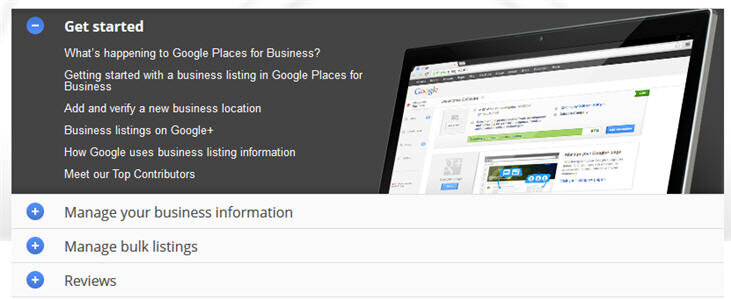- Joined
- Jul 19, 2012
- Messages
- 5,248
- Solutions
- 191
- Reaction score
- 2,948
I saw Jade reference this link to get to the Google Places Troubleshooter. I don't think I have come across it before and it seems to be a step-up from the previous link in terms of quality - https://support.google.com/business/#topic=3450784
Click the "Contact Us" link.
Has anyone else seen this link to get to Google Places Support?
Click the "Contact Us" link.
Has anyone else seen this link to get to Google Places Support?