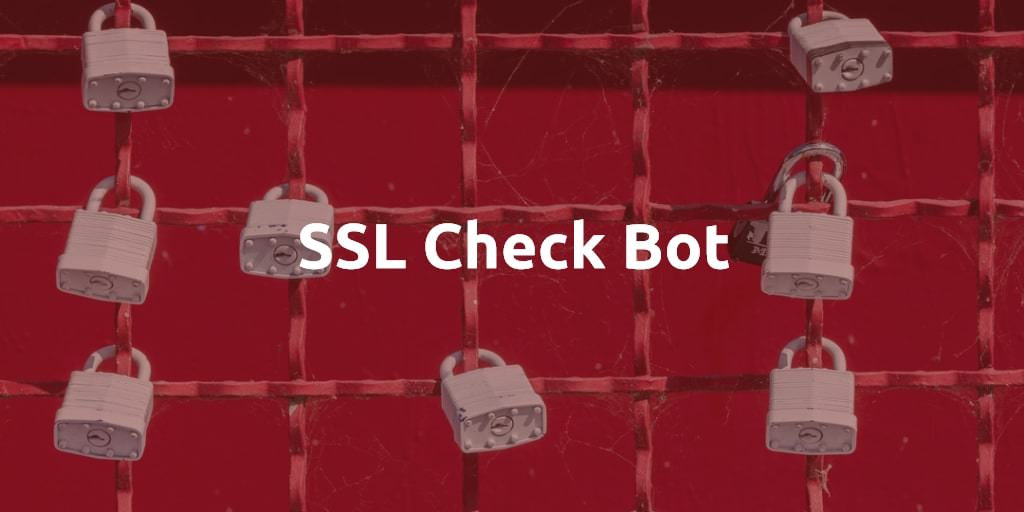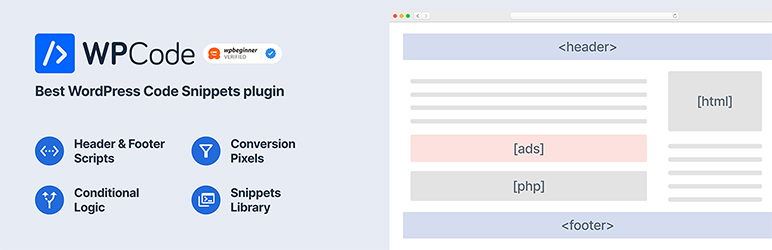My local service area business's website is on GoDaddy and I just setup for them to add an SSL certificate to my website and make all the changes ($149 for 1 year of managed SSL, seemed like a good deal). They said that they would take care of all the changes to make the website work, but I am worried about all of the other changes that I need to make.
About the website: It's a small website with 15 pages including some town based landing pages and another 20 pages of blog articles. No shopping cart, no purchasing thru the site. One basic contact form on the Contact page.
1) Are there any other changes that I will have to make on the website for SEO purposes? (since GoDaddy techs will only get it up and running, not tweak it for SEO)
2) What needs to be done offsite?
As for #2, I know that I have to change it to https inside of GMB and also add the https domain in Search Console.
What else needs to be changed when switching to SSL?
Thank you so much for the help!
About the website: It's a small website with 15 pages including some town based landing pages and another 20 pages of blog articles. No shopping cart, no purchasing thru the site. One basic contact form on the Contact page.
1) Are there any other changes that I will have to make on the website for SEO purposes? (since GoDaddy techs will only get it up and running, not tweak it for SEO)
2) What needs to be done offsite?
As for #2, I know that I have to change it to https inside of GMB and also add the https domain in Search Console.
What else needs to be changed when switching to SSL?
Thank you so much for the help!
Last edited: