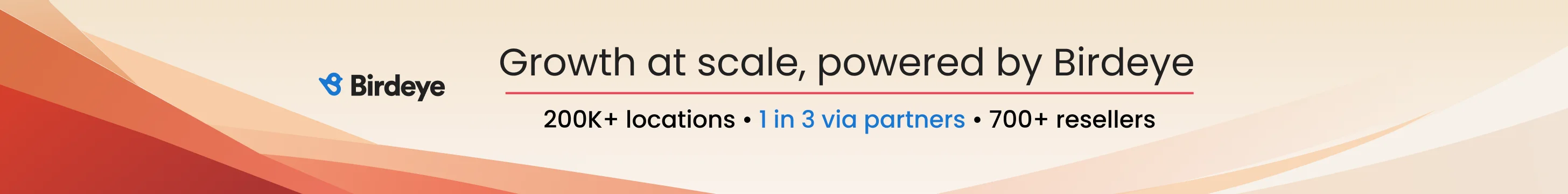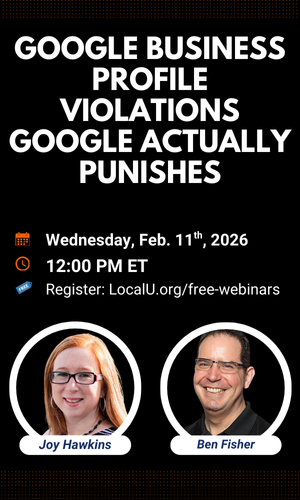Scott Rawlins
Member
- Joined
- Nov 14, 2012
- Messages
- 1,132
- Solutions
- 1
- Reaction score
- 400
I've noticed over last week or so that for a few of my clients that I recently handled, the pics that are in the dash are simply not showing on the live listing? Not just 1 or 2 not showing, none of the newly uploaded pics are showing. It's been a few days or more, but still no pics. I could've sworn it doesn't take long for them to show.
Am I missing something or maybe just losing my mind?
Anyone else experiencing pic issues?
Am I missing something or maybe just losing my mind?
Anyone else experiencing pic issues?