- Joined
- Oct 22, 2018
- Messages
- 232
- Solutions
- 11
- Reaction score
- 250
Some of our clients are getting dangerous emails from Google My Business that if ignored (or by clicking on the main button in the email) could result in them losing their business listing to a spammer.
The emails actually come from Google and have a time limit on them, making them a bit tricky to catch.
Scammers are requesting access to GMB listings, which triggers an email to the GMB account owner asking for access to be approved (screenshot below).
If you get any of these emails, here's what you need to do within 7 days of receiving the email...
The email subject line for these emails from Google is: "[Scammer's Username] has requested access to [Your Company Name] on Google My Business".
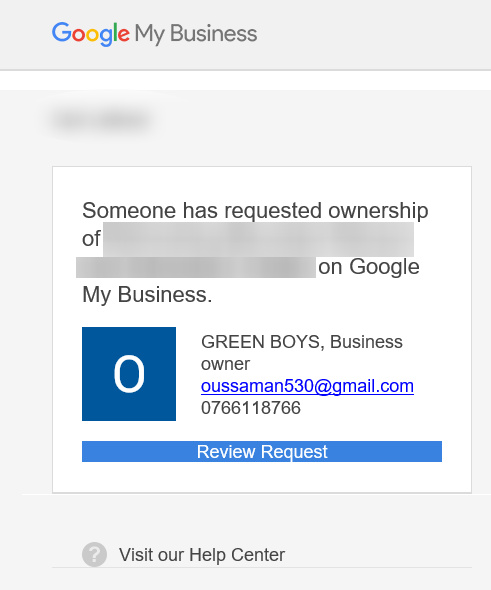
If you or your clients get any emails like this, don't ignore them.
The emails actually come from Google and have a time limit on them, making them a bit tricky to catch.
Scammers are requesting access to GMB listings, which triggers an email to the GMB account owner asking for access to be approved (screenshot below).
- If you approve the request, the scammer will hijack your listing (change the business name, website, etc) and/or you will lose complete access to your GMB listing.
- If you ignore the request for more than 7 days (not clicking on anything in the email), there's a chance the scammer will automatically get ownership of your GMB listing.
If you get any of these emails, here's what you need to do within 7 days of receiving the email...
- Click the button "Review Request" in the email.
- Deny the request on the following screen. (You'll have to be logged into Google with the same account that the email notification was sent to.)
The email subject line for these emails from Google is: "[Scammer's Username] has requested access to [Your Company Name] on Google My Business".
If you or your clients get any emails like this, don't ignore them.




