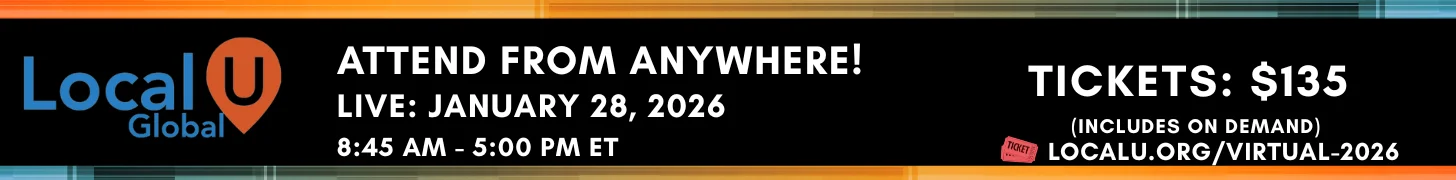Re: Practitioner Listings Populating for Branded (Business Name) Search
Awesome. I was going to do a post showing Google how crippling this is to do research in MM. But if I'm missing some simple trick that would make it easier would love to know before a write up a big rant.
One SIMPLE thing that's missing is, let's say you have a potential new client and you need to see if they have a mess of dupes or any fake listings to clean up.
You plug phone into MM and the list pops up. You can't even see at a glance if they all have same phone #. You have to click each one to check. (Because as you know, even in G Local search sometimes other associated listings would show up even though different phone.)
But in Local you could see complete NAP at a glance without having to click each one and then try to remember later which of the 8 was the one with the different #.
You could also see image, which gives you a quick feel at a glance which listings were claimed.
(Of course would still need to click to see them.)
But that's key, you could click right from local to get directly to each G+ L page without searching for them.
So frustrating!