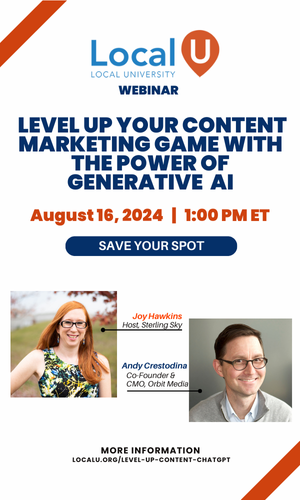Jaimie S
Member
- Joined
- Jan 28, 2020
- Messages
- 79
- Reaction score
- 19
Hi All,
We have a SAB that has now been deleted from our account. We gained access, a few days later got a notification that the address was wrong and to submit it again. We re-entered the address but the page was not reinstated. We have now been told the business is not eligible. Originally when we got access - we downloaded the location from the dashboard but the address fields had been blank. We edited the business description and added some service areas once we got access but not much else.
Business is life/anxiety coaching - both online appointments and face to face. Address was hidden with service areas added. We have hit a dead end with Google support who are saying the page will not be reinstated as the business model is not supported? We provided images of the businesses residential house with the information that the business was a SAB but got nowhere.
Anyone experiencing something similar?
The business has now received an email from Google saying the business is deleted and the only way to move forward is to create a new one. Predicting problems with this though!
We have a SAB that has now been deleted from our account. We gained access, a few days later got a notification that the address was wrong and to submit it again. We re-entered the address but the page was not reinstated. We have now been told the business is not eligible. Originally when we got access - we downloaded the location from the dashboard but the address fields had been blank. We edited the business description and added some service areas once we got access but not much else.
Business is life/anxiety coaching - both online appointments and face to face. Address was hidden with service areas added. We have hit a dead end with Google support who are saying the page will not be reinstated as the business model is not supported? We provided images of the businesses residential house with the information that the business was a SAB but got nowhere.
Anyone experiencing something similar?
The business has now received an email from Google saying the business is deleted and the only way to move forward is to create a new one. Predicting problems with this though!