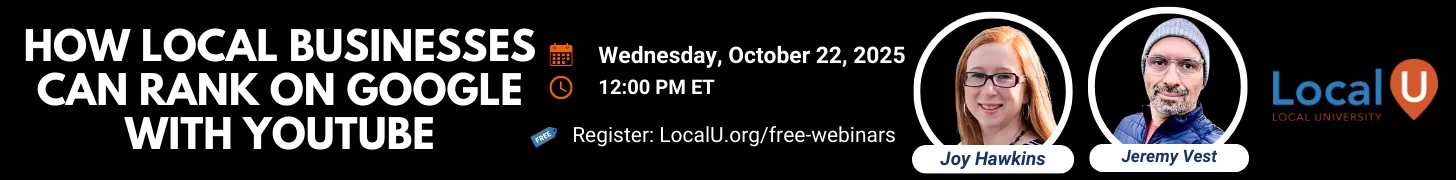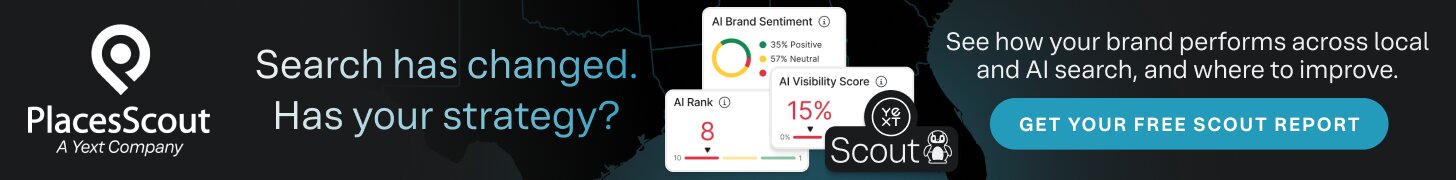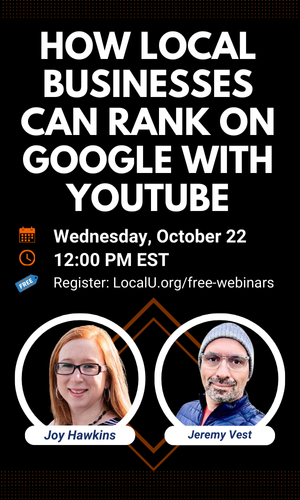Hi, my Service Area appears in Chinese. How do I change it to English?
Note:
My browser is English.
All other details of my GMB have been successfully entered in English.
The Language Settings in Update your browser to use Google My Business - Google My Business Help is English (United Kingdom).
Screen shots are attached for clarity. Thanks for your advice.
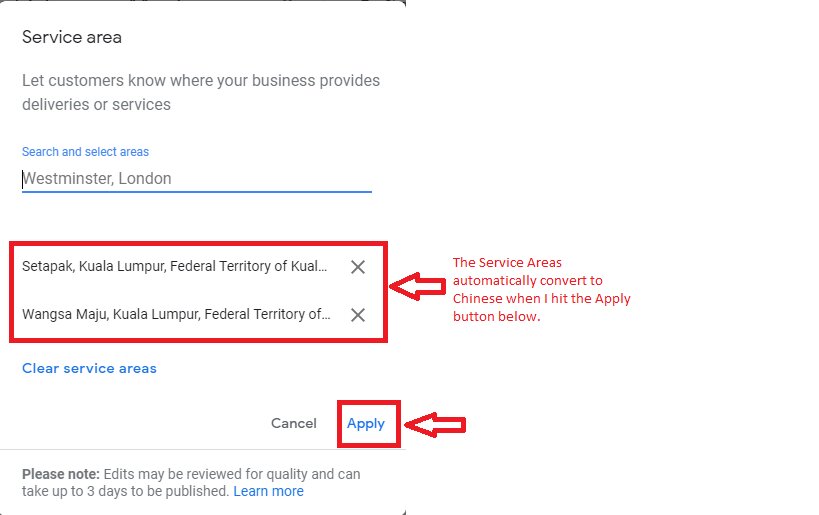
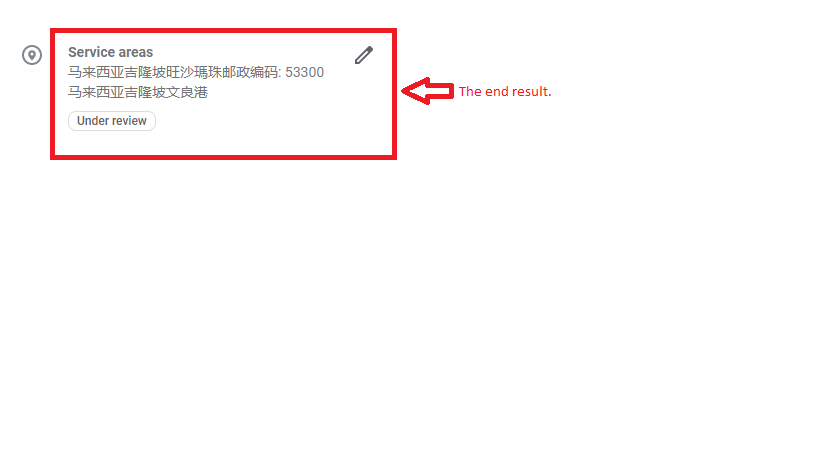
Note:
My browser is English.
All other details of my GMB have been successfully entered in English.
The Language Settings in Update your browser to use Google My Business - Google My Business Help is English (United Kingdom).
Screen shots are attached for clarity. Thanks for your advice.