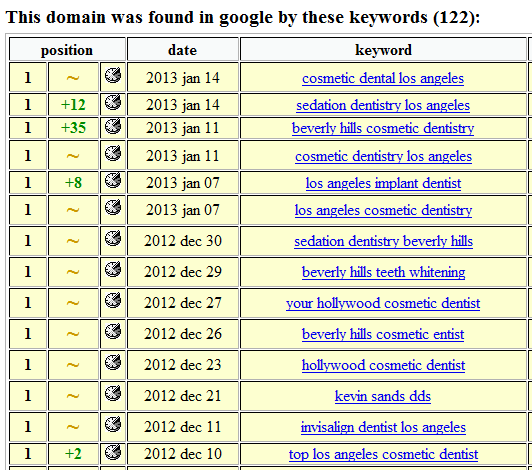Linda Buquet
Member
- Joined
- Jun 28, 2012
- Messages
- 13,313
- Reaction score
- 4,148
This is such a hot find! Happy to share this quick easy free tool.
WARNING - THIS TOOL AIN'T PRETTY BUT it SERVES A BIG NEED!
There are lots of free rank checkers where you can plug in the keywords and domain and it will tell you where the site ranks for THAT specific KW.
But I've never found a free tool that will show ALL the top KWs someone already ranks for.
Which is a VERY HOT TIDBIT TO KNOW - for a few reasons. (See list below.)
1st go out and look at a random example I picked. (Not a client).
Ranks #1 for "beverly hills cosmetic dentist"
Go to: SavedHistory.net for 90210DENTIST.NET THEN click the "Keywords" tab!
IS THAT HOT OR WHAT???
It even indicates if they've moved up or down.
Ways to use the info:
1) Prior to consult - to check what client already ranks for or SHOULD but doesn't
2) Competitive research
.:. Find out what a competitor ranks for that your client is missing
.:. Keyword discovery - find other keywords or long tails you maybe had not thought of (2 ways to do this. Check the top guys in your client's market. Then also as I did above, go to a big competitive city and see what KWs the "big boys" that maybe have good SEOs and big budgets are targeting.)
3) Prior to optimizing - Check what client is ALREADY ranking for, to find low hanging fruit that would be easy to bump or longer tale phrases you may want to put more energy in or industry KWs you would never have thought of for this client. OR note how low they currently rank for a KW you PLAN to target, so you can show them the before/after ranking results.
GREAT PRE-CONSULT - for quick peek at their ranking & to get an overall picture of where they stand.
(Note: just because they rank for a KW does not mean it's any good. Still need to research volume and popularity. For example using this tool I found my site ranks #1 for "tags spam seo" YIPPEE! not!
Not a key phrase that would pull the kind of traffic I want and probably does not get much traffic.)
4) After optimizing - Like you I'm sure, my ranking reports focus on the main keywords I'm trying to rank for. That's all the report looks at. But what if I optimized for cosmetic dentist and this report shows me now he ranks for something like "Best cosmetic dentist". That would be cool to know and share with client. Or I only think to put Invisalign Dentist in my ranking report, but this may show be he also jumped to #1 for Invisalign Provider.
5) ALSO GREAT BACKLINK CHECKER - Pulls from Majestic so should be pretty accurate. BUT the cool thing is it's free, quick, no log in required AND it shows backlinks OVER TIME.
So if a client comes to you and says "I was ranking #3 and now I dropped off the face of the earth." You research and suspect it's organic. Check backlinks over time and see if maybe there was a ton of new BLs right before the ranking drop. That would give you a clearer suspicion this could be an organic penalty.
Again, it ain't pretty BUT sure seems to work well in the limited testing I've done.
What do you think? Will this come in handy?
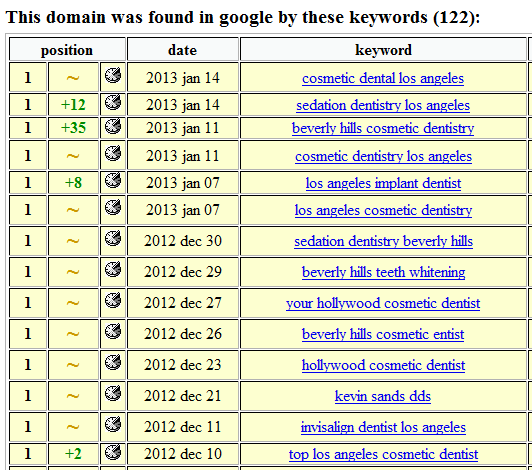
WARNING - THIS TOOL AIN'T PRETTY BUT it SERVES A BIG NEED!
There are lots of free rank checkers where you can plug in the keywords and domain and it will tell you where the site ranks for THAT specific KW.
But I've never found a free tool that will show ALL the top KWs someone already ranks for.
Which is a VERY HOT TIDBIT TO KNOW - for a few reasons. (See list below.)
1st go out and look at a random example I picked. (Not a client).
Ranks #1 for "beverly hills cosmetic dentist"
Go to: SavedHistory.net for 90210DENTIST.NET THEN click the "Keywords" tab!
IS THAT HOT OR WHAT???
It even indicates if they've moved up or down.
Ways to use the info:
1) Prior to consult - to check what client already ranks for or SHOULD but doesn't
2) Competitive research
.:. Find out what a competitor ranks for that your client is missing
.:. Keyword discovery - find other keywords or long tails you maybe had not thought of (2 ways to do this. Check the top guys in your client's market. Then also as I did above, go to a big competitive city and see what KWs the "big boys" that maybe have good SEOs and big budgets are targeting.)
3) Prior to optimizing - Check what client is ALREADY ranking for, to find low hanging fruit that would be easy to bump or longer tale phrases you may want to put more energy in or industry KWs you would never have thought of for this client. OR note how low they currently rank for a KW you PLAN to target, so you can show them the before/after ranking results.
GREAT PRE-CONSULT - for quick peek at their ranking & to get an overall picture of where they stand.
(Note: just because they rank for a KW does not mean it's any good. Still need to research volume and popularity. For example using this tool I found my site ranks #1 for "tags spam seo" YIPPEE! not!
Not a key phrase that would pull the kind of traffic I want and probably does not get much traffic.)
4) After optimizing - Like you I'm sure, my ranking reports focus on the main keywords I'm trying to rank for. That's all the report looks at. But what if I optimized for cosmetic dentist and this report shows me now he ranks for something like "Best cosmetic dentist". That would be cool to know and share with client. Or I only think to put Invisalign Dentist in my ranking report, but this may show be he also jumped to #1 for Invisalign Provider.
5) ALSO GREAT BACKLINK CHECKER - Pulls from Majestic so should be pretty accurate. BUT the cool thing is it's free, quick, no log in required AND it shows backlinks OVER TIME.
So if a client comes to you and says "I was ranking #3 and now I dropped off the face of the earth." You research and suspect it's organic. Check backlinks over time and see if maybe there was a ton of new BLs right before the ranking drop. That would give you a clearer suspicion this could be an organic penalty.
Again, it ain't pretty BUT sure seems to work well in the limited testing I've done.
What do you think? Will this come in handy?