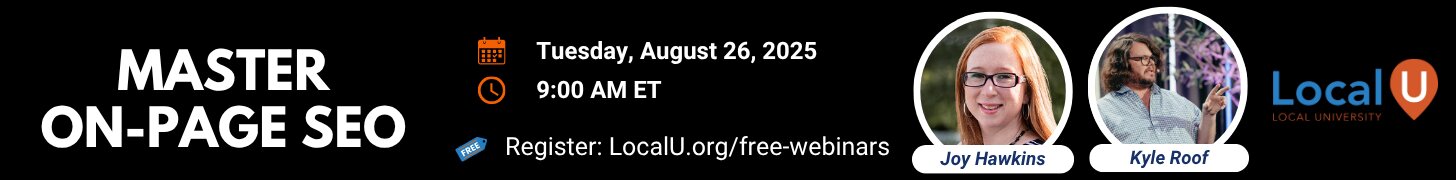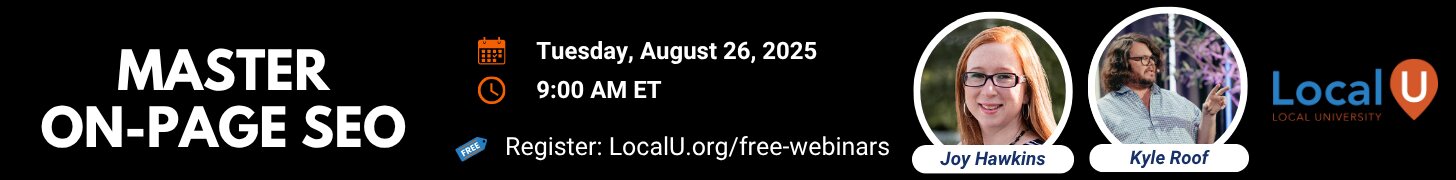- Joined
- Oct 2, 2012
- Messages
- 74
- Reaction score
- 10
Hey Gang,
So with all the roll-outs happening in the last 3 weeks, I had a couple of questions (as I'm sure many of you do). Wondering if any of you could provide some insight into the best practice for doing new verifications.
1. Should we still claim / verify a business listing in the places dashboard first, then merge it into a Google+ local page
2. With the ability to edit categories within Google+, do these sync with categories already in someones Places page or even Map Maker for that matter.
Any feedback / advice would be greatly appreciated.
- Andrew
So with all the roll-outs happening in the last 3 weeks, I had a couple of questions (as I'm sure many of you do). Wondering if any of you could provide some insight into the best practice for doing new verifications.
1. Should we still claim / verify a business listing in the places dashboard first, then merge it into a Google+ local page
2. With the ability to edit categories within Google+, do these sync with categories already in someones Places page or even Map Maker for that matter.
Any feedback / advice would be greatly appreciated.
- Andrew