- Joined
- Jul 25, 2012
- Messages
- 129
- Reaction score
- 25
Hi,
I'd like to verify a G+ Business page for my client, but when I click the verify button, it shows that the postcard will be sent to an address with no street number.
The post card address only shows the company name, street name, city and state... there is no street number and no zipcode.
The page shows the proper address + street number (just no zipcode).
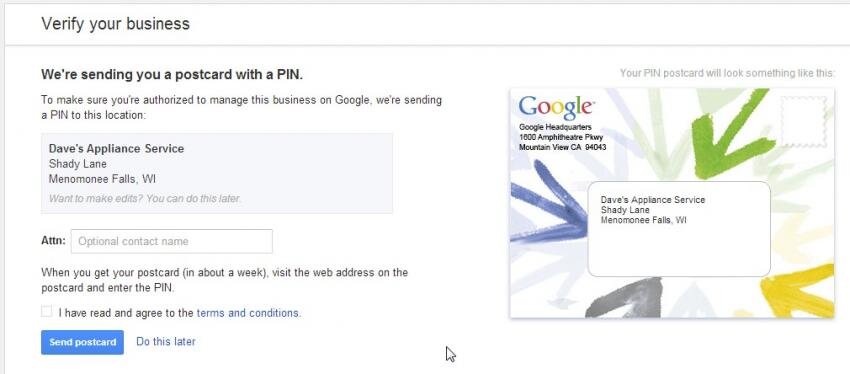
Another (related? / unrelated?) issue:
Could this have anything to do with hiding the address in Google Places dashboard?
This (service area) client recently had Google call them to 'verify' their address... then their G+ Local listing disappeared off the face of the earth... though it still exists in their Dashboard.
When we created the listing in the first place we double checked to ensure that the address was hidden, yet Google still deleted it after the phone call.
I tried to re-hide the address then resubmit from the dashboard yesterday, but Google only shows "We currently do not support the location" when choosing "See your listing on Google" from the dashboard.
Any suggestions?
- Should I try to put the street address in the 'Attn' box?
- Will I need to post this on Google's forums?
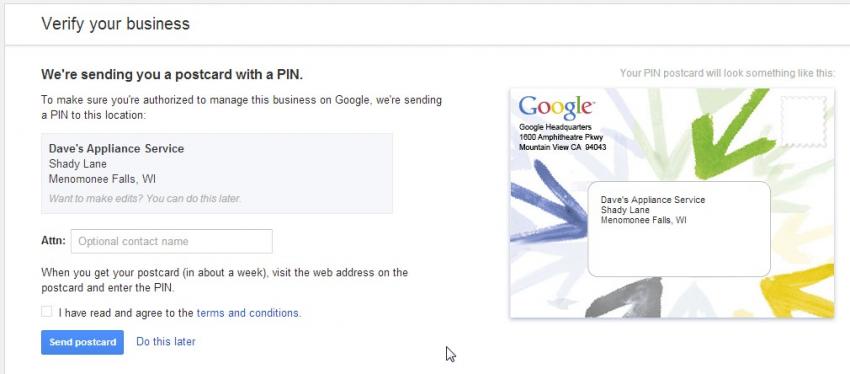
I'd like to verify a G+ Business page for my client, but when I click the verify button, it shows that the postcard will be sent to an address with no street number.
The post card address only shows the company name, street name, city and state... there is no street number and no zipcode.
The page shows the proper address + street number (just no zipcode).
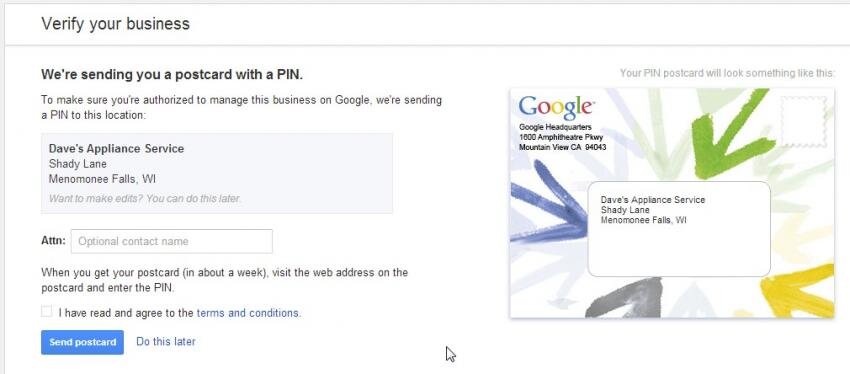
Another (related? / unrelated?) issue:
Could this have anything to do with hiding the address in Google Places dashboard?
This (service area) client recently had Google call them to 'verify' their address... then their G+ Local listing disappeared off the face of the earth... though it still exists in their Dashboard.
When we created the listing in the first place we double checked to ensure that the address was hidden, yet Google still deleted it after the phone call.
I tried to re-hide the address then resubmit from the dashboard yesterday, but Google only shows "We currently do not support the location" when choosing "See your listing on Google" from the dashboard.
Any suggestions?
- Should I try to put the street address in the 'Attn' box?
- Will I need to post this on Google's forums?




