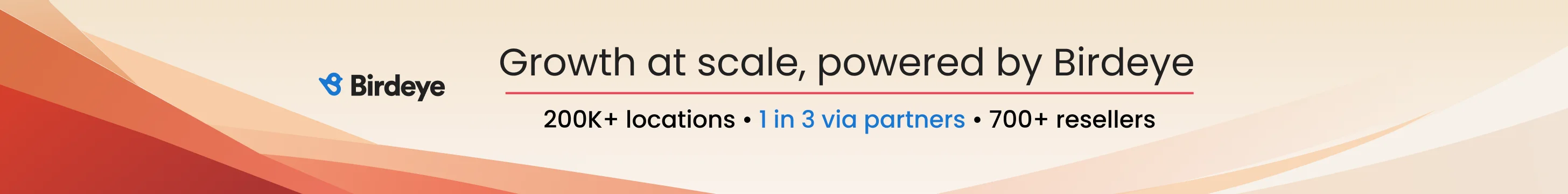bfrazier
Member
- Joined
- Jan 25, 2021
- Messages
- 85
- Solutions
- 1
- Reaction score
- 39
Hello! I have a client who is trying to verify their location with the only option available, which is video verification. She goes through the process, and when it's time to upload, she gets this error message:

She tries again (and again, and again), and gets the same message. We reached out to Google Support twice, and received the same no-reply email response:

In the recent past, a response from Google Support about video verification issues came with the option to contact them directly, with a link in the email, and from there the client could do a live video verification. With this auto-response, that's not an option, I can't reply to clarify the issue (because "this email doesn't allow replies"), and the client doesn't have the option to contact a Google rep in her error message. What do we do now? Contacting Google Support a 3rd time (and sharing the previous Case ID like I did the 2nd time I contacted them) will probably yield the same results.
HALP!
She tries again (and again, and again), and gets the same message. We reached out to Google Support twice, and received the same no-reply email response:
In the recent past, a response from Google Support about video verification issues came with the option to contact them directly, with a link in the email, and from there the client could do a live video verification. With this auto-response, that's not an option, I can't reply to clarify the issue (because "this email doesn't allow replies"), and the client doesn't have the option to contact a Google rep in her error message. What do we do now? Contacting Google Support a 3rd time (and sharing the previous Case ID like I did the 2nd time I contacted them) will probably yield the same results.
HALP!