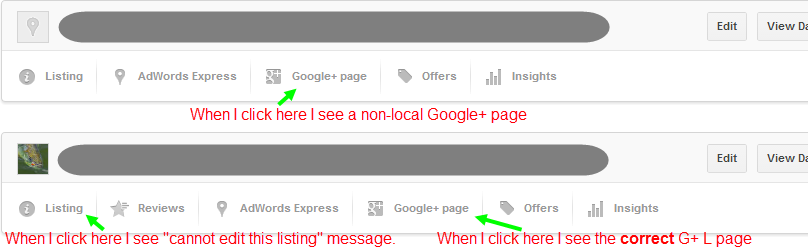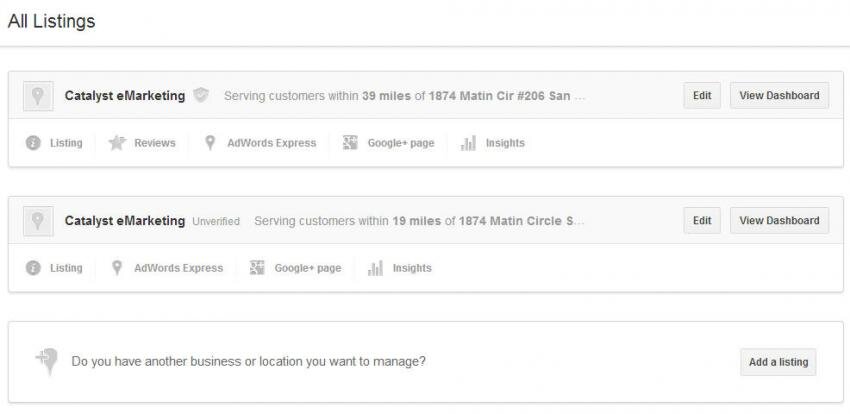- Joined
- Jul 18, 2012
- Messages
- 312
- Solutions
- 1
- Reaction score
- 85
I received a couple of these emails from Google last night:

I'm curious to know if anyone else received this email- if so, when?
I wonder if this will help w/ the hidden merged duplicate issue????

I'm curious to know if anyone else received this email- if so, when?
I wonder if this will help w/ the hidden merged duplicate issue????
Last edited by a moderator: