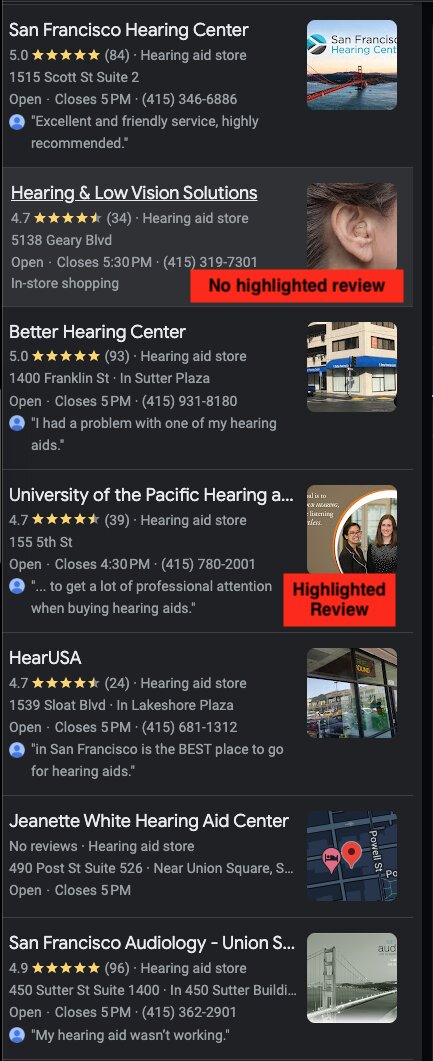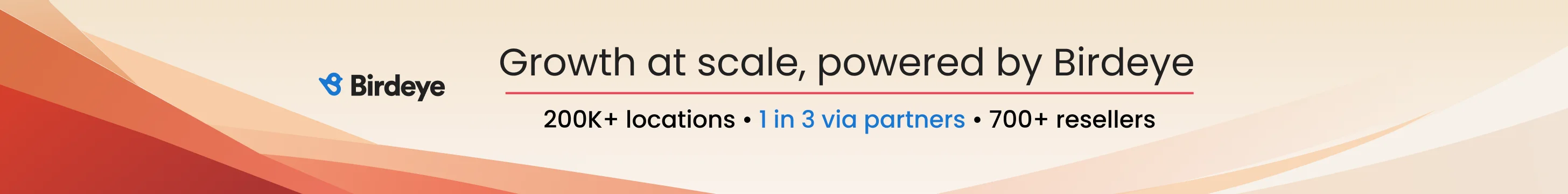@JoyHawkins Sure!
Business Profile support inquiry [3-9824000034009]
Hi Kim,
Greetings for the day. I hope you are doing well!
I am Nirbhika from the Google Business Profile Support team. Thank you for contacting us about your business profile "
Hearing & Low Vision Solutions, 5138 Geary Boulevard, San Francisco, California 94118, United States", wherein you requested the removal of the "Service options: No in-store shopping" option.
I have good news! We worked upon your concern and removed the "Service options: No in-store shopping" option from your business profile on Google. You can refer to the Maps link mentioned above in this email to check the same. Moreover, in this
article there are a few tips that I think can help you optimize your profile.
I wish you the best in your business, have a beautiful day!
If you'd like more help on this issue,
reply to this email. We'll be happy to help! For help with other issues, you can always reach us via our
Help Center.
Within 48 hours of our last interaction, you'll receive a short survey via email. We'd love to hear your feedback about our interaction today and your overall experience with Google Support.