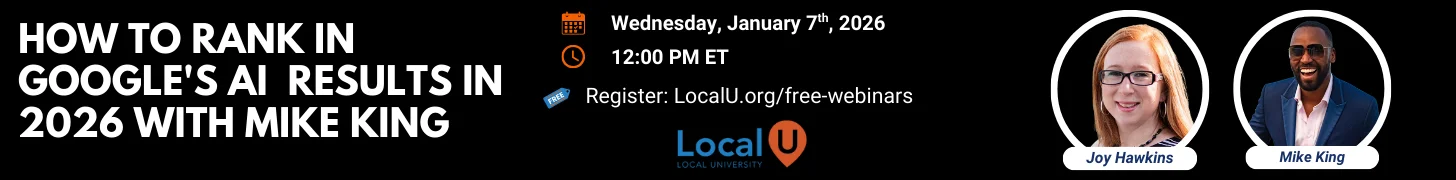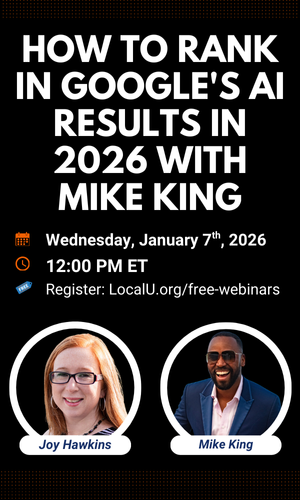On my company's website I have a 5-star review button with link to my profile on Google, the link looks something like this:
Company Name - Google Search (fake link used for example)
On Chrome it takes me to a Google results looking page that has my company profile, and also opens up a little box int he middle that shows my reviews.
My question is if I should change that button's link to the new CompanyName - Google Search URL? That takes you to the Maps profile page instead of the basic Google results page profile. What do you think?
Company Name - Google Search (fake link used for example)
On Chrome it takes me to a Google results looking page that has my company profile, and also opens up a little box int he middle that shows my reviews.
My question is if I should change that button's link to the new CompanyName - Google Search URL? That takes you to the Maps profile page instead of the basic Google results page profile. What do you think?