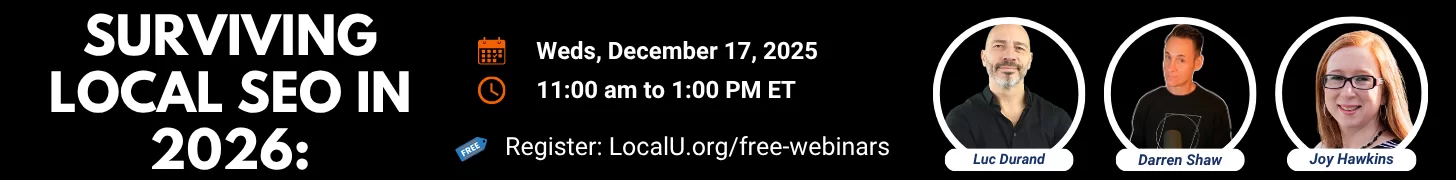Here is my situation.
Will be managing digital marketing for 30 locations within a 300 mile radius.
So far, each location has a landing page as such:
Along with various other processes, I will be setting up and/or optimizing each location's Google+ Local Business page.
The only thing I am iffy on is how I would handle "rel=publisher".
Would best practice be to link each Google+ Local business page via "rel=publisher" to each of the location Landing Pages? I will also be linking each Landing Page to their respective Google+ Local Business page via a Google+ icon.
Any suggestions on this franchise digital optimization process would be greatly appreciated!
Will be managing digital marketing for 30 locations within a 300 mile radius.
So far, each location has a landing page as such:
HTML:
http://www.companyname.com/State/[City or Town]Along with various other processes, I will be setting up and/or optimizing each location's Google+ Local Business page.
The only thing I am iffy on is how I would handle "rel=publisher".
Would best practice be to link each Google+ Local business page via "rel=publisher" to each of the location Landing Pages? I will also be linking each Landing Page to their respective Google+ Local Business page via a Google+ icon.
Any suggestions on this franchise digital optimization process would be greatly appreciated!