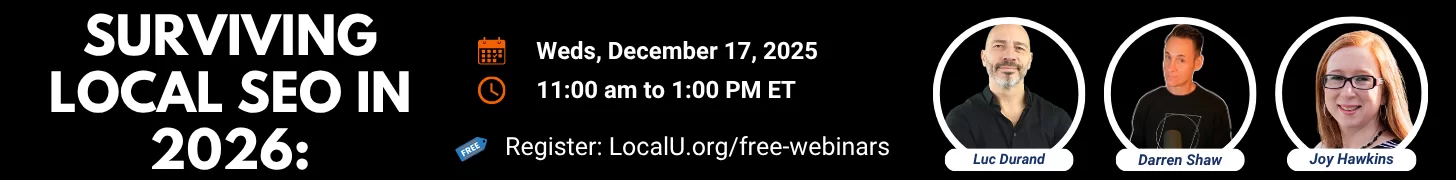Direct Traffic Look Odd? Your Call Tracking Metrics Setup May Be to Blame
by Carrie Hill, SterlingSky.caNov 9, 2020
I was trying to solve a very odd direct traffic increase for a client a few weeks ago. We were seeing high amounts of direct traffic – with every other engagement metric showing “0”- and “not set”.
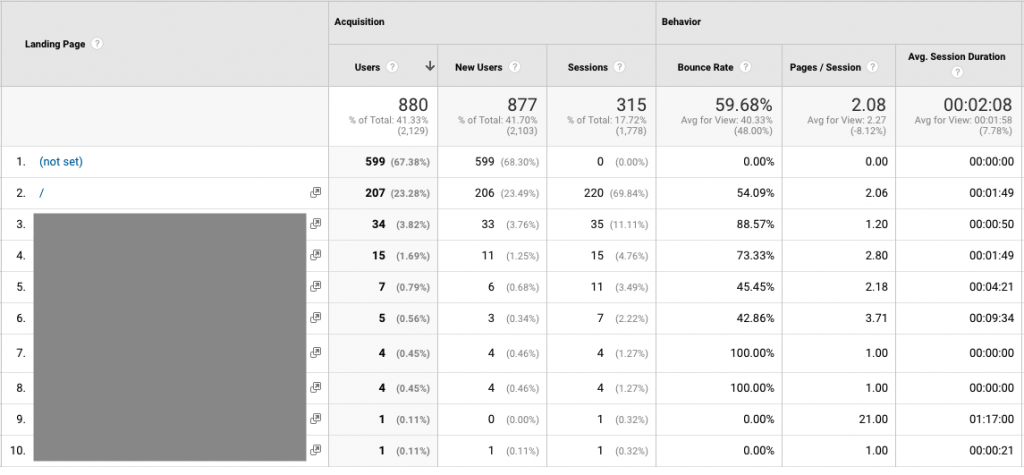
The one thing that was “coincidental” in the data was implementing Call Tracking around the same time the direct traffic increased. It wasn’t the same day, so I was skeptical about the correlation actually being “causation.” After looking at a few different help docs, I found the culprit.
That being said, it can cause some data issues. The nature of call tracking is to fire an event in Google Analytics – those events can be set up for goals, and that’s an amazing feature. The problem is zero session events. When someone makes a call to a call tracking number they get from Google My Business, an event is fired in your Google Analytics account, even if they never visit your website. An event, with zero visits/behaviors on the website, is automatically categorized as “Direct” traffic – inflating this number by quite a lot, depending upon your search & call volumes.
If you don’t use Google Analytics to integrate call tracking data, you could block it at the Settings level in your call tracking software.
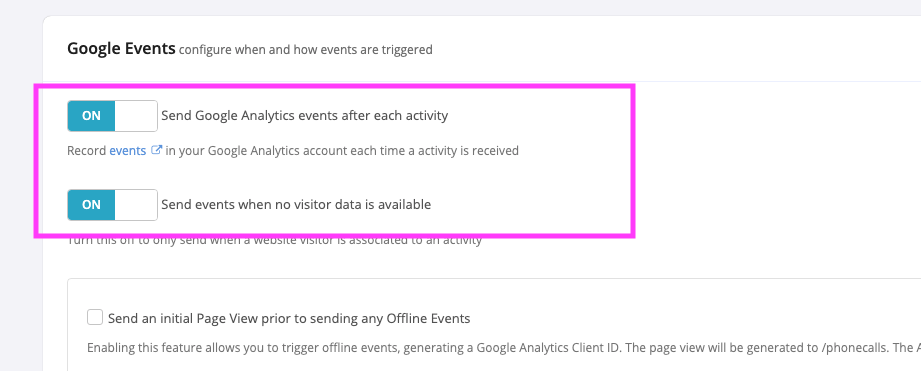
Settings > Integrations > Google Analytics > Toggle both of these to “Off”

If you DO need the data in Google Analytics, the solution is to set up a UTM tracking code within the call tracking software for the number designated for “offsite” tracking. This is actually my recommended way to fix this, you never know when you might need the data, even if you’re not using it now. There’s no way to go back and recapture the data if you’re not tracking it.
You can use any variables you want here, you just want to be sure you have this set for every “offsite” designated number. Once this is set, it moves your “offsite” call data from ‘Direct” to “Other” and gives it a Campaign & Source label. This is useful data that is no longer masked by “Direct” and “not set” variables.
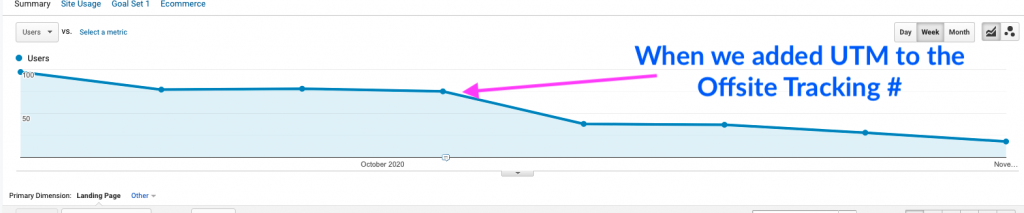
You can now see that the “zero session” traffic is grouped in its own campaign. It does show up in the “other” channel now, I could (should?) take this a step further and configure our medium of “Call” as a “GMB Offsite Call” and set that up as a custom Channel in Google Analytics.
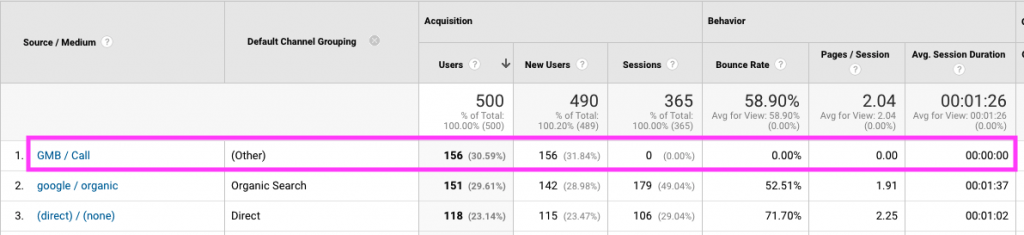
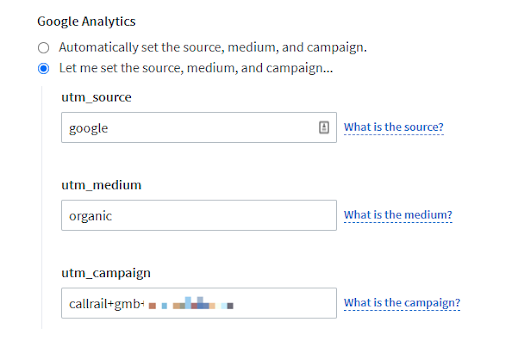
You can also configure a medium of GMB in these advanced settings and then set up a custom channel in Google Analytics for GMB. This keeps the data out of your Direct or Organic channels completely.
The bottom line is that if you’re using Call Tracking Metrics, and you track offsite phone calls – you need to tweak your setup to ensure you have usable information, not just an inflated blind bucket of Direct Traffic/not set data.

About Carrie Hill
Local SEO Specialist/Analyst at Sterling Sky Inc
Carrie Hill is a Local Search Analyst with Sterling Sky and community manager for LocalU.org.Her background in online marketing started 12 years ago in a small agency focused on the hospitality industry.
Since then Carrie has become an expert on technical SEO and website structure issues, as well as an industry speaker on Local Search, Google My Business, and the Semantic web.
The one thing that was “coincidental” in the data was implementing Call Tracking around the same time the direct traffic increased. It wasn’t the same day, so I was skeptical about the correlation actually being “causation.” After looking at a few different help docs, I found the culprit.
Offsite Call Tracking in Call Tracking Metrics
Many local SEO agencies track the calls directly from a Local Knowledge Panel view with a different number than that generated when someone clicks through from GMB to the website. It’s nice to have data on direct calls from GMB vs calls that originate from a website visit via GMB.That being said, it can cause some data issues. The nature of call tracking is to fire an event in Google Analytics – those events can be set up for goals, and that’s an amazing feature. The problem is zero session events. When someone makes a call to a call tracking number they get from Google My Business, an event is fired in your Google Analytics account, even if they never visit your website. An event, with zero visits/behaviors on the website, is automatically categorized as “Direct” traffic – inflating this number by quite a lot, depending upon your search & call volumes.
How to find out if your call tracking is causing an increase in direct traffic
First, you need to set up a zero session segment in Google Analytics- Go to the Acquisition (1) > Channels (2) Report. Then click on “Direct” (3)
- Create a new “Segment” for 0 session
- Apply that segment and check out the data:
90% of our direct sessions were from 0 sessions “visits” to the site. This means that 97% of these direct visits didn’t hit the website, but were responsible for most of our Phone Call conversions in the “Direct Traffic” category.
Correcting the Data
Now that we know the culprit, how do we “fix” it? There are 2 approaches – depending upon how much you need call tracking data in Google Analytics.If you don’t use Google Analytics to integrate call tracking data, you could block it at the Settings level in your call tracking software.
Settings > Integrations > Google Analytics > Toggle both of these to “Off”
If you DO need the data in Google Analytics, the solution is to set up a UTM tracking code within the call tracking software for the number designated for “offsite” tracking. This is actually my recommended way to fix this, you never know when you might need the data, even if you’re not using it now. There’s no way to go back and recapture the data if you’re not tracking it.
You can use any variables you want here, you just want to be sure you have this set for every “offsite” designated number. Once this is set, it moves your “offsite” call data from ‘Direct” to “Other” and gives it a Campaign & Source label. This is useful data that is no longer masked by “Direct” and “not set” variables.
You can now see that the “zero session” traffic is grouped in its own campaign. It does show up in the “other” channel now, I could (should?) take this a step further and configure our medium of “Call” as a “GMB Offsite Call” and set that up as a custom Channel in Google Analytics.
A Note About CallRail
I am not as familiar with CallRail as I am with Call Tracking Metrics, so I talked to Dana DiTomaso of Kick Point. She uses CallRail much more than I do, and she confirmed that in CallRail – there is an automatic tagging of these events with UTM codes, or you can set your own Source, Medium & Campaign variables. These are set under “Advanced Options” in CallRail. There are a variety of ways you can configure this – here’s one way:You can also configure a medium of GMB in these advanced settings and then set up a custom channel in Google Analytics for GMB. This keeps the data out of your Direct or Organic channels completely.
What’s it all mean? The TLDR
There can be a variety of reasons you may see inflated Direct Traffic. I didn’t cotton on to this being a call tracking issue because our setup dates and the date of the Direct Traffic increase didn’t match very well. The logical reason was that we didn’t get everything set up in GMB the same day we bought the numbers and set up the Call Tracking Metrics account. I think either CallRail or Call Tracking Metrics work well and do their jobs, but Call Tracking Metrics could be improved with an automatic UTM setup of some kind on Offsite tracking numbers!The bottom line is that if you’re using Call Tracking Metrics, and you track offsite phone calls – you need to tweak your setup to ensure you have usable information, not just an inflated blind bucket of Direct Traffic/not set data.
About Carrie Hill
Local SEO Specialist/Analyst at Sterling Sky Inc
Carrie Hill is a Local Search Analyst with Sterling Sky and community manager for LocalU.org.Her background in online marketing started 12 years ago in a small agency focused on the hospitality industry.
Since then Carrie has become an expert on technical SEO and website structure issues, as well as an industry speaker on Local Search, Google My Business, and the Semantic web.