I have been using this shortcut for a month now and works great.
Click on "Edit/Add Products"
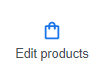
then go to the url bar and change "products" to "photos"
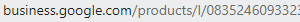
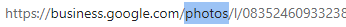
and we will arrive at the old style photos dashboard, where we can see all photos and video
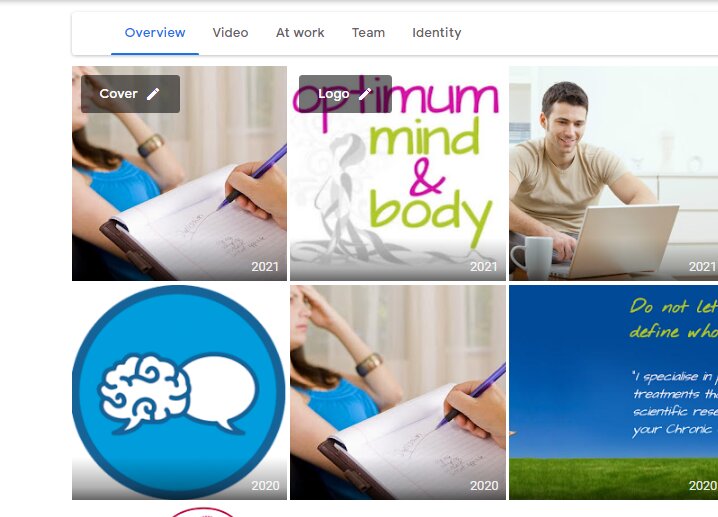
Enjoy!
Click on "Edit/Add Products"
then go to the url bar and change "products" to "photos"
and we will arrive at the old style photos dashboard, where we can see all photos and video
Enjoy!




