Hi, has anyone even seen google asking for a video verification via a qrcode to verify a new gmb? I have attached a few images with the screen.
The issues I am having is that google wants to access the camera via Chrome on the mobile. I have checked and I have granted permission for the camera and microphone to Chrome ( also in phone settings), but it does not work...the video does not start and I am taken back to the GMB page asking to do video verification again - I use a Samsung phone -, I have tried using 2 different phone already and I am having the same issue....Any help is appreciated
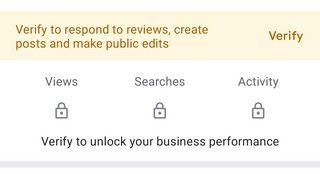

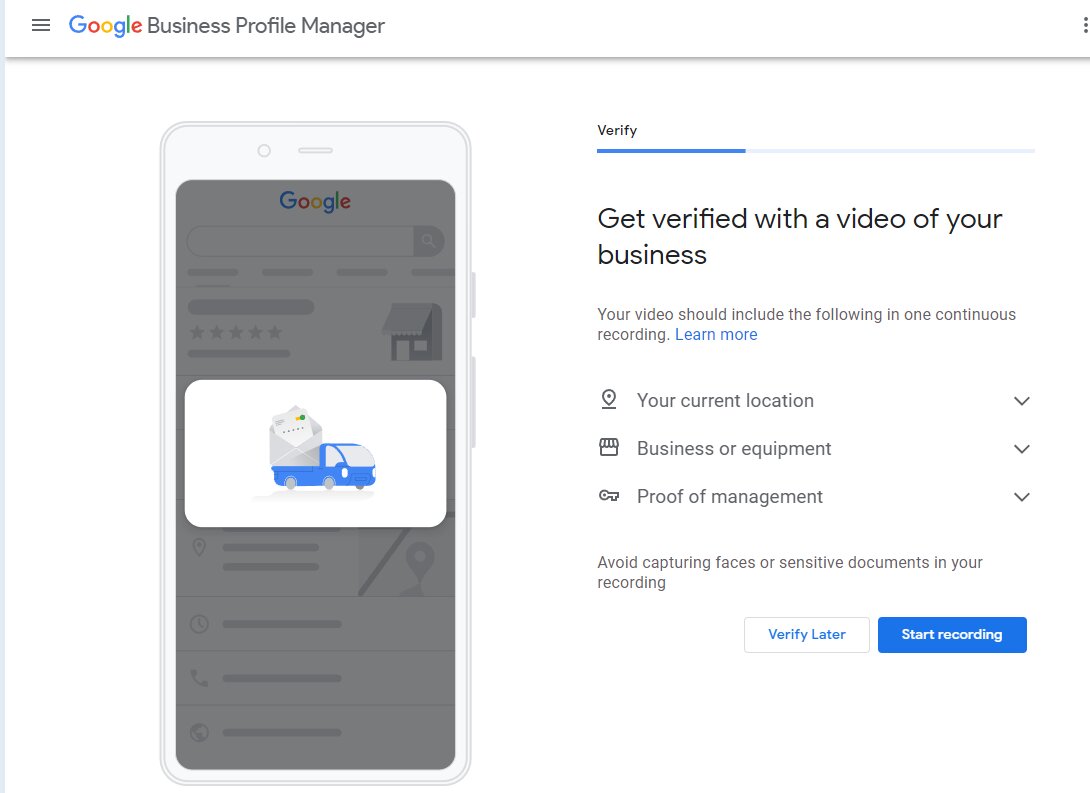
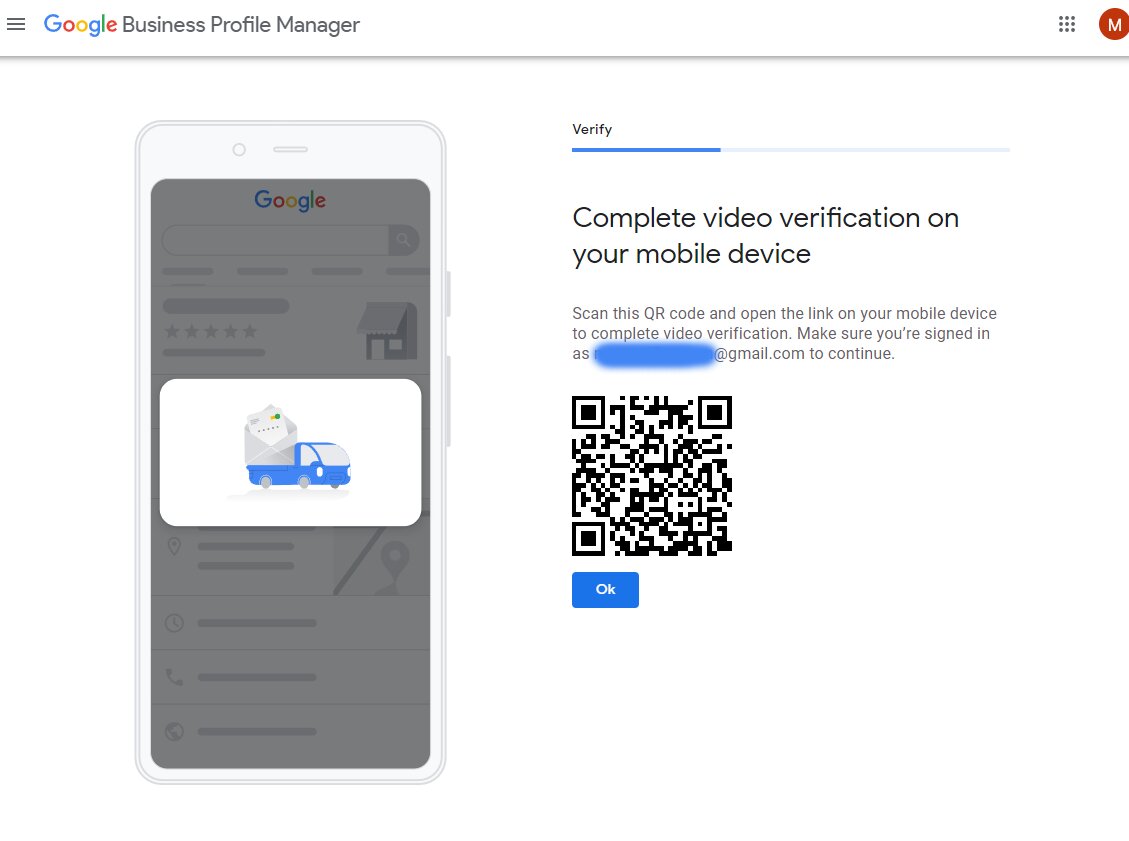
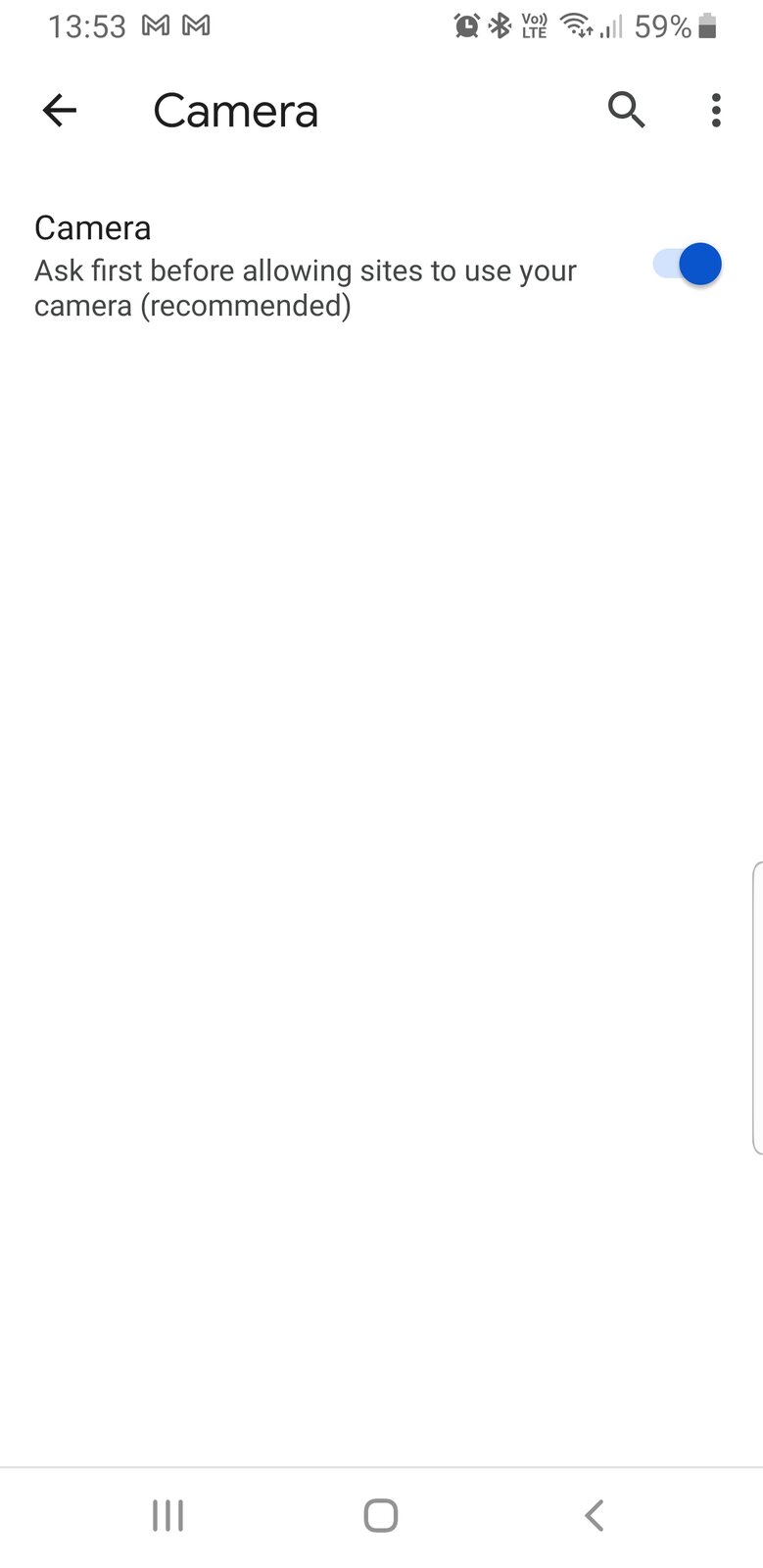
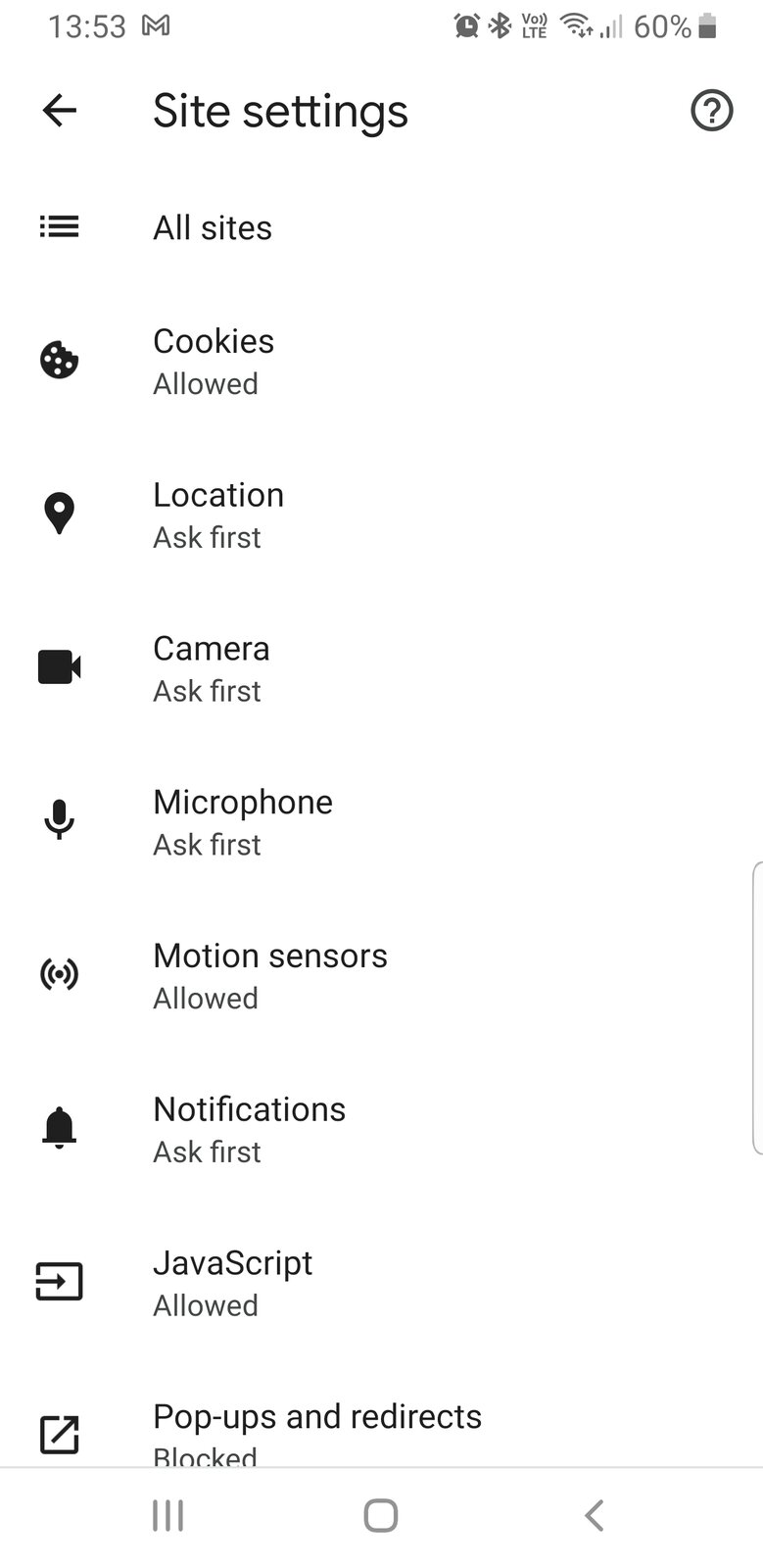
The issues I am having is that google wants to access the camera via Chrome on the mobile. I have checked and I have granted permission for the camera and microphone to Chrome ( also in phone settings), but it does not work...the video does not start and I am taken back to the GMB page asking to do video verification again - I use a Samsung phone -, I have tried using 2 different phone already and I am having the same issue....Any help is appreciated




