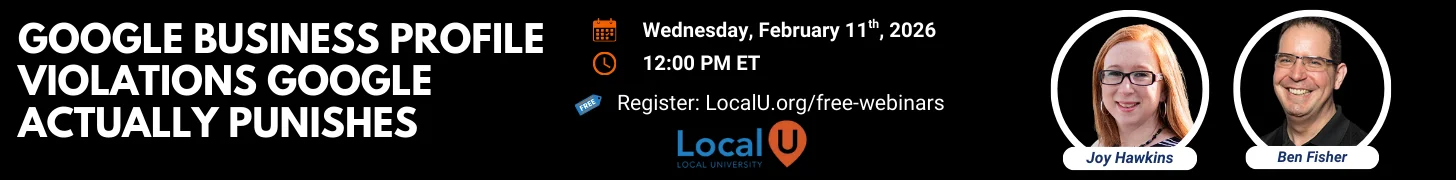Caroline
0
- Joined
- Jun 14, 2017
- Messages
- 110
- Reaction score
- 19
Hi,
There's a GMB listing that I have been asked to look at as the image will not change on it. The owner deleted all the photos and started again to try and remove the photo showing in search but although the photo is no longer in the photos section of GMB, Google is still choosing to show it? How do we change it as the person in the photo has left?
Any help appreciated.
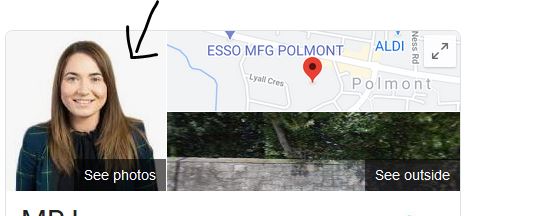
There's a GMB listing that I have been asked to look at as the image will not change on it. The owner deleted all the photos and started again to try and remove the photo showing in search but although the photo is no longer in the photos section of GMB, Google is still choosing to show it? How do we change it as the person in the photo has left?
Any help appreciated.