Navigation
Install the app
How to install the app on iOS
Follow along with the video below to see how to install our site as a web app on your home screen.
Note: this_feature_currently_requires_accessing_site_using_safari
More options
You are using an out of date browser. It may not display this or other websites correctly.
You should upgrade or use an alternative browser.
You should upgrade or use an alternative browser.
- Thread starter sweta
- Start date
More threads by sweta
yes @JeffClevelandTN it is RGC Digital Marketing. I want to change these categories. which is coming from the product category.
Thank you.
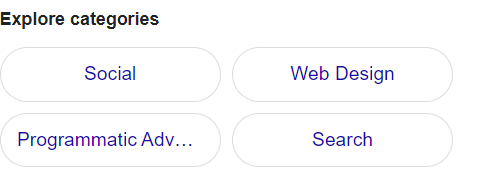
Solution
@sweta, you seem to have answered your own question. The "Explore Categories" is being pulled from the info that you are providing in your GBP, specifically the Products you manually created. If you don't want that section to show or to be named differently, you'll need to either delete the Product with that same name, or rename the Product to the name/description you want shown. If you are wanting different Products to show up in the "Explore Categories", I don't know of a way to influence Google to do that other than possibly to remove the unwanted Products Names so you are only left with the four you would like to show up under Explore Categories.
JeffClevelandTN
Moderator
- Joined
- Apr 1, 2021
- Messages
- 538
- Solutions
- 53
- Reaction score
- 371
Brian - TGL
Member
- Joined
- Aug 30, 2023
- Messages
- 187
- Solutions
- 1
- Reaction score
- 42
Categories only show up on the GBP when there is at least one unique product in them.
I have never come across a way to remove or edit an existing category, just add new ones, but as long as there are no products in the category it won't be seen on the public GBP.
I have never come across a way to remove or edit an existing category, just add new ones, but as long as there are no products in the category it won't be seen on the public GBP.
sweta
Member
- Joined
- Oct 25, 2023
- Messages
- 12
- Reaction score
- 2
Hi @sweta, is it possible for you to share the business name and/or a screenshot of your GMB/GBP?
yes @JeffClevelandTN it is RGC Digital Marketing. I want to change these categories. which is coming from the product category.
Thank you.
JeffClevelandTN
Moderator
- Joined
- Apr 1, 2021
- Messages
- 538
- Solutions
- 53
- Reaction score
- 371
@sweta, you seem to have answered your own question. The "Explore Categories" is being pulled from the info that you are providing in your GBP, specifically the Products you manually created. If you don't want that section to show or to be named differently, you'll need to either delete the Product with that same name, or rename the Product to the name/description you want shown. If you are wanting different Products to show up in the "Explore Categories", I don't know of a way to influence Google to do that other than possibly to remove the unwanted Products Names so you are only left with the four you would like to show up under Explore Categories.
sweta
Member
- Joined
- Oct 25, 2023
- Messages
- 12
- Reaction score
- 2
Thank you @JeffClevelandTN
Similar threads
- Question
- Replies
- 1
- Views
- 479
- Replies
- 1
- Views
- 424
- Replies
- 2
- Views
- 728
- Question
- Replies
- 2
- Views
- 325
- Question
- Replies
- 2
- Views
- 362
Newest Posts
-
-
'PLLC' added to business name on Google Business Profile?
- Latest: keyserholiday
-
-
-
Trending: Most Viewed
-
New - Photomap in Google Maps
- Started by Marcin Karwowski
- Views: 1K
-
-
Need Assistance with a Duplicate GBP
- Started by Matt Chauhan
- Views: 1K
-
Do local SEO agencies handle social media posting for local businesses?
- Started by DB_from_localpanda
- Views: 1K
-
Promoted Posts
New advertising option:
A review of your product or service posted by a Sterling Sky employee. This will also be shared on the Sterling Sky & LSF Twitter accounts, our Facebook group, LinkedIn, and both newsletters.
More...




