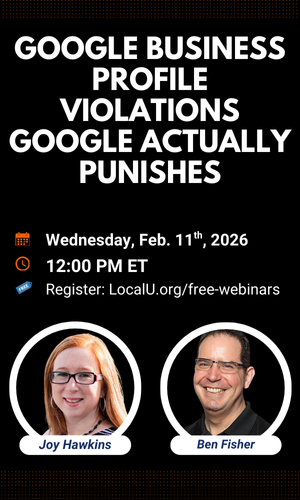Hello!
In the past, we could create "Smart Campaigns" directly from the GBP dashboard and choose to advertise only the GBP optimized for ads. You can see this in the screenshot I attached.
From what I know, Google has discontinued this type of campaign, and I am looking for something similar that will display ads exclusively in search results or on Maps.
I don’t want to use Performance Max. My goal is for Google to show only the GBP, even without showing my website.
Is there any type of campaign that can achieve this now?

In the past, we could create "Smart Campaigns" directly from the GBP dashboard and choose to advertise only the GBP optimized for ads. You can see this in the screenshot I attached.
From what I know, Google has discontinued this type of campaign, and I am looking for something similar that will display ads exclusively in search results or on Maps.
I don’t want to use Performance Max. My goal is for Google to show only the GBP, even without showing my website.
Is there any type of campaign that can achieve this now?