christinacurry
Member
- Joined
- Jul 12, 2021
- Messages
- 1
- Reaction score
- 0
Hello,
We are trying to reclaim ownership of a GMB listing and have not had any luck with the call option. We have been in communication with the current business and they have not received a call from Google giving them a verification code to pass along to us. We are not sure why Google would not be calling, when after the call button is pressed it says it issued a call to the business. Want to see if anyone else has had a similar experience. We are not able to use the email option since the email is from someone who is no longer with the company. We also tried going to business.google.com/add and we filled out all the info and it still took us to the same screen below to call or text the business.
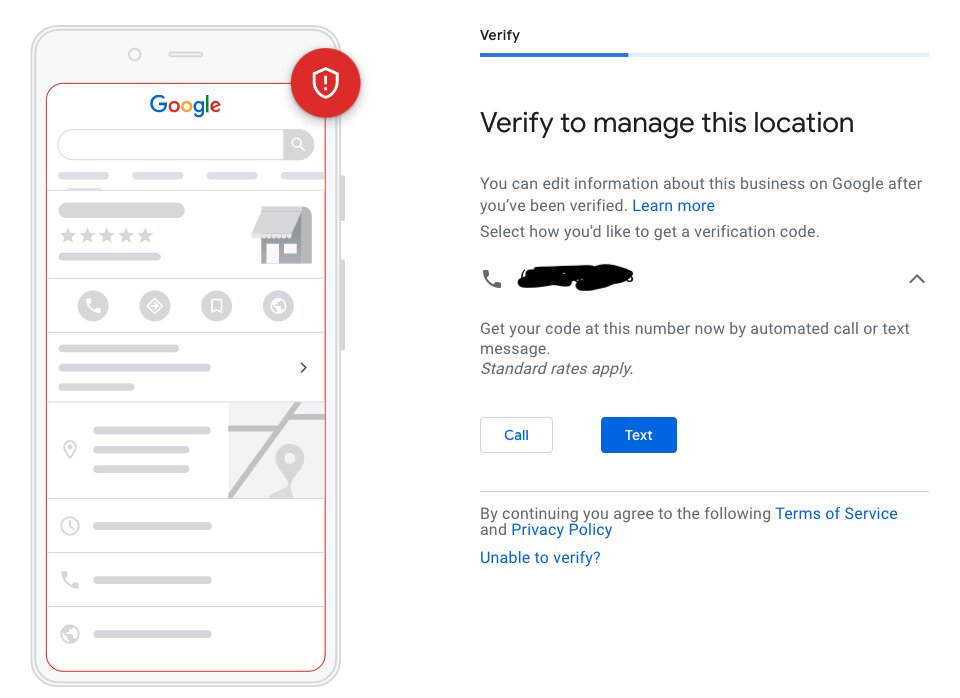
We are trying to reclaim ownership of a GMB listing and have not had any luck with the call option. We have been in communication with the current business and they have not received a call from Google giving them a verification code to pass along to us. We are not sure why Google would not be calling, when after the call button is pressed it says it issued a call to the business. Want to see if anyone else has had a similar experience. We are not able to use the email option since the email is from someone who is no longer with the company. We also tried going to business.google.com/add and we filled out all the info and it still took us to the same screen below to call or text the business.




