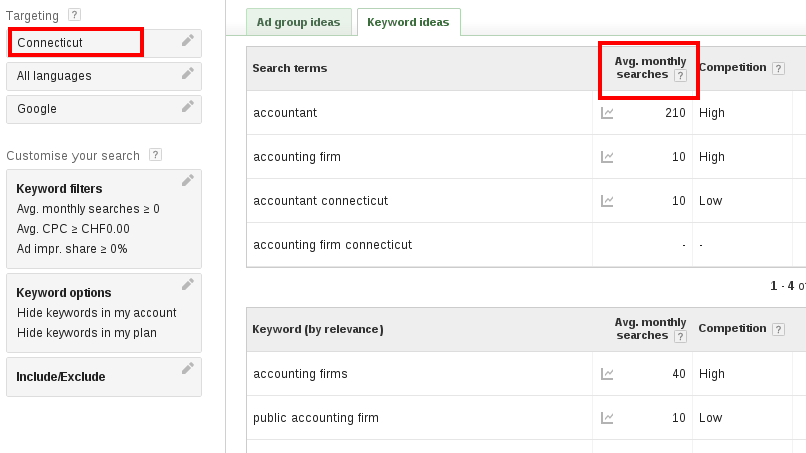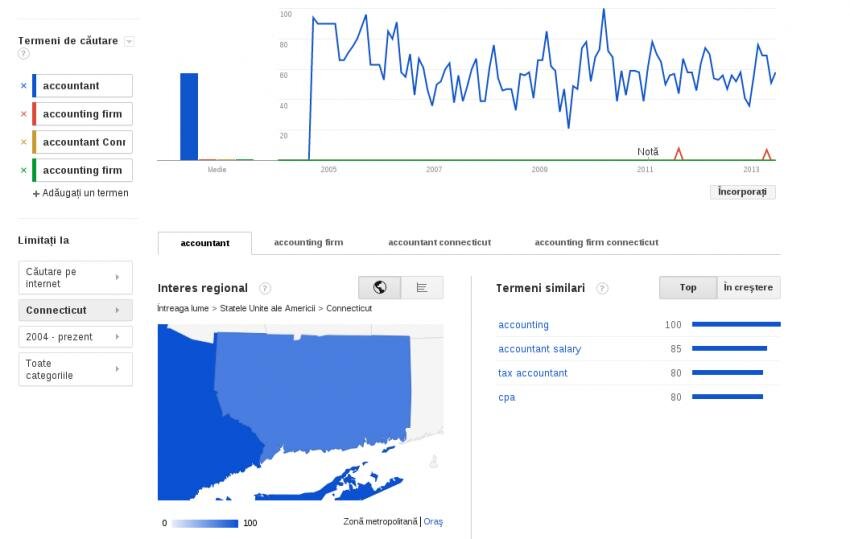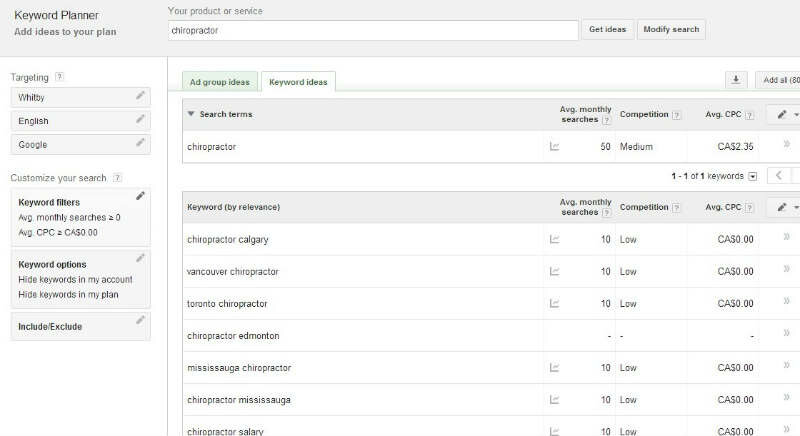- Joined
- Jul 23, 2012
- Messages
- 498
- Reaction score
- 145
Hi Kristen,
I really appreciate you taking the time to reply. I definitely think there is something wrong with the tool at this point. I've tried performing a bunch of searches for major cities and all Google will show me is '10' as the number of searches for any of them. There are no geo terms in the results, either. It just isn't rendering data like the screenshots I've seen here and elsewhere. Too bad. I wanted to use this tool for a client project today, but I guess I'm going to head on back to the old Adwords Keyword Tool.
If anyone hears of a known bug with this, I would surely appreciate an update...also if the tool gets fixed and you are able to see the type of results in Linda's screenshots. Thanks!
I really appreciate you taking the time to reply. I definitely think there is something wrong with the tool at this point. I've tried performing a bunch of searches for major cities and all Google will show me is '10' as the number of searches for any of them. There are no geo terms in the results, either. It just isn't rendering data like the screenshots I've seen here and elsewhere. Too bad. I wanted to use this tool for a client project today, but I guess I'm going to head on back to the old Adwords Keyword Tool.
If anyone hears of a known bug with this, I would surely appreciate an update...also if the tool gets fixed and you are able to see the type of results in Linda's screenshots. Thanks!