djbaxter
Administrator
- Joined
- Jun 28, 2012
- Messages
- 3,778
- Solutions
- 2
- Reaction score
- 1,878
The latest version of the Xenforo software that runs this site has a couple of new thread formats. The first one we're introducing for the Local Search Forum is called the Question-and-Answer thread. You ask a specific question or a couple of questions about any aspect of local search or SEO, etc., and then you and others can upvote the replies according to what they feel is the best answer(s) or the suggestions that work best for them.
Here's how to start a new Question-and-Answer thread:
Start a new thread just as you normally would. But now you have some additional options:
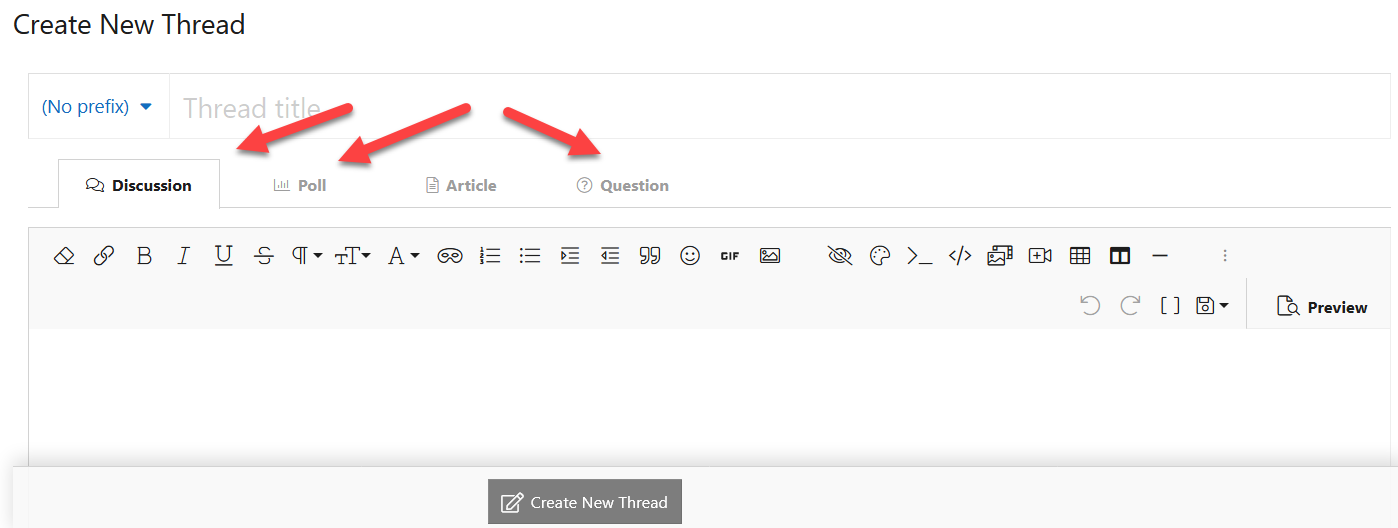
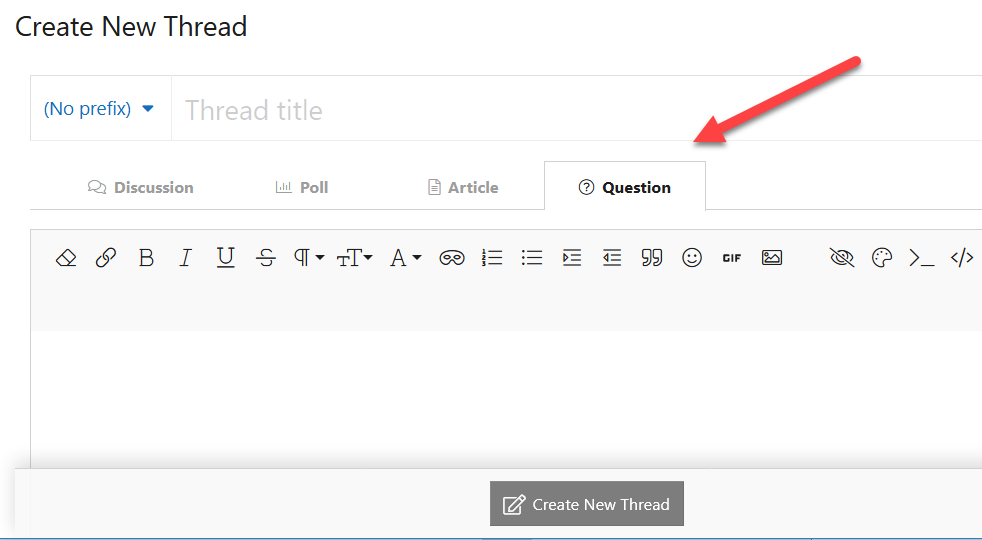
Then just proceed to ask your question(s) and post the new thread as you normally would.
(I need to test the "Article" format further before we introduce those so just ignore those for now.)
Here's how to start a new Question-and-Answer thread:
Start a new thread just as you normally would. But now you have some additional options:
Then just proceed to ask your question(s) and post the new thread as you normally would.
(I need to test the "Article" format further before we introduce those so just ignore those for now.)




