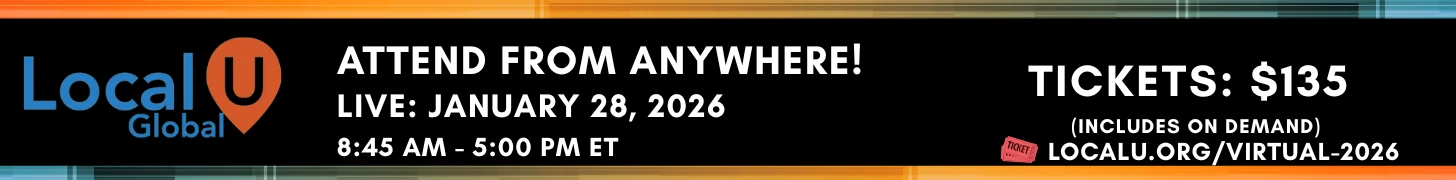When Google started pushing Local Services ads into markets outside of California they made a change that had a big impact service-area businesses in GMB. In LSA markets, for keywords that triggered Local Services ads, GMB service-area listings were REMOVED. They were no longer in local but instead buried in the free section of the Local Services finder. There was no warning. They just made the change. Many thought this was a bug, and a lot of people that were impacted changed their listing to a storefront, which allowed them to immediately pop back into local results. It was a mess.
Many were upset, including me. It actually motivated me to write an article on the GMB forum about what happened since Google wasn't really talking about it. I don't think I had ever written any sort of article anywhere before that. Anyway, Joy wrote an article that I credit as being the reason that Google ended up reversing this change:
Are Home Service Ads the death of home-based businesses on Google? - Search Engine Land
The picture in that article showing the business card taped to a front door was supplied by a friend of mine. He is the owner (and only employee) of a home-based garage door repair company. He had been devastated when he woke up to find his GMB listing was no longer present in the 3 pack. He had already given up on AdWords because scam garage door companies were double serving ads, making outragous claims in their ads and were able to pay a very high cost per click because they overcharge anyone that hires them. So he had no chance there. He was very concerned about the future of his business.
Once Google reversed the decision I was happy to email him to let him know his listing was back in the 3pack. He was thrilled. I told him service-area businesses don't realize it but they owe Joy a big thank you. His response: "She is definitely our guardian angel and we are all in her debt."
Sorry for the long story but it's something I've wanted to tell for a while and this seemed like a good time and place.
It's also relevant because I think this new SAB change is somewhat related to what they tried back then. They're not going to remove them again but the listings will likely have a similar look to Local Services listings, particularly in the way the service area is displayed. Instead of a visual of the service area on the listing it will likely be a list of regions/cities the business serves.
As TomGuard mentioned, they have been generating free Local Services listings from GMB listings (and they have been doing this for a long time). Since LSA listings do not have a visual service area, they convert the GMB based service area into a list of cities. These are then displayed, as TomGuard's screenshot shows... as a text list of cities.
Future possibility for GMB service-area businesses:
If you search [lawn care dallas tx], it's possible service-area GMB listing could eventually show "Serves Dallas" instead of the city the business is located in (assuming Dallas has been entered as a city the business serves). This is how Local Services listings behave (usually). Here's an example of a free one on a search for [lawn care dallas tx]:
Or if you search [lawn care 75236] the listings could show "Serves 75236", similar to this: