- Joined
- Jun 1, 2015
- Messages
- 77
- Solutions
- 1
- Reaction score
- 36
Hello,
I manage bulk accounts with 100+ locations. In the beginning of this month, a large number of them were left without logo and cover and the other business owner images were wrongly listed as recently uploaded and many of them disappeared likewise the identity images.
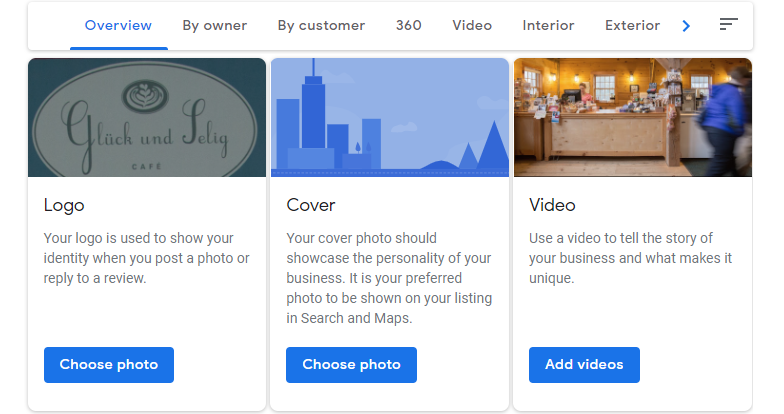
I gave it a couple of weeks to monitor if they will recover and avoided any actions, as I thought it's a temporary bug. Unfortunately, there's no change yet and I would like to hear your opinion on how to proceed further.
Thanks a lot,
Nevena
I manage bulk accounts with 100+ locations. In the beginning of this month, a large number of them were left without logo and cover and the other business owner images were wrongly listed as recently uploaded and many of them disappeared likewise the identity images.
I gave it a couple of weeks to monitor if they will recover and avoided any actions, as I thought it's a temporary bug. Unfortunately, there's no change yet and I would like to hear your opinion on how to proceed further.
Thanks a lot,
Nevena




