Flash
1
- Joined
- Jul 20, 2012
- Messages
- 177
- Reaction score
- 46
First, an apology to those that don't consider this an important Google+ Local update; but I'm sure many of you have recently come to realize that Places Support will no longer assist in editing data and the troubleshooters and guidelines instead direct you to Community Edits. I thus think this is very important for Google+ Local specialist.
A new user interface for Community Edits has been spotted in the wild by Dan Austin (some of you will know him as blissfulight in the Map Maker and Places forums). Andrew and I were ripping it apart to see what all differences are from the old format when Colan noticed.
Community edits is the proper name for the edit screen you end up at if you click "Edit business info" on a Google+ page. It is also where you end up for a lot of Report a Problem issues on the Maps page, and is is now where you will often be redirected now when using the Places Support troubleshooter; as if the issue is with data then Places Support no longer has time to deal with it.
This page is also known internally as "Maps Edits" and the edits it creates are referred to as having come from Maps. The edits are added to the queues of reviewers who use Map Maker to approve or deny them. The user interface was last updated simultaneously with the Google+ Local roll out and currently has the following appearance.
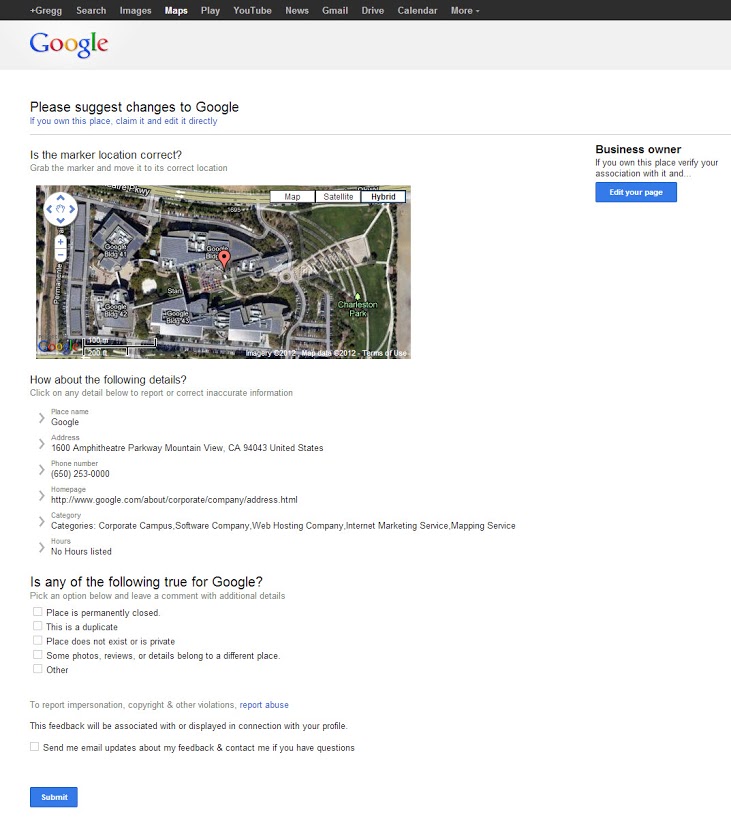
As of today it appears that there is a new user interface in place in Canada. Canada is often used to test Map Maker features before a full roll out. When you click on a link that would take you traditionally to the page above, in Canada you are currently being taken to a page with a /mapmaker/ URL that appears to be the same page as above with a new user interface. The old user interface is hosted resides within /maps/places.
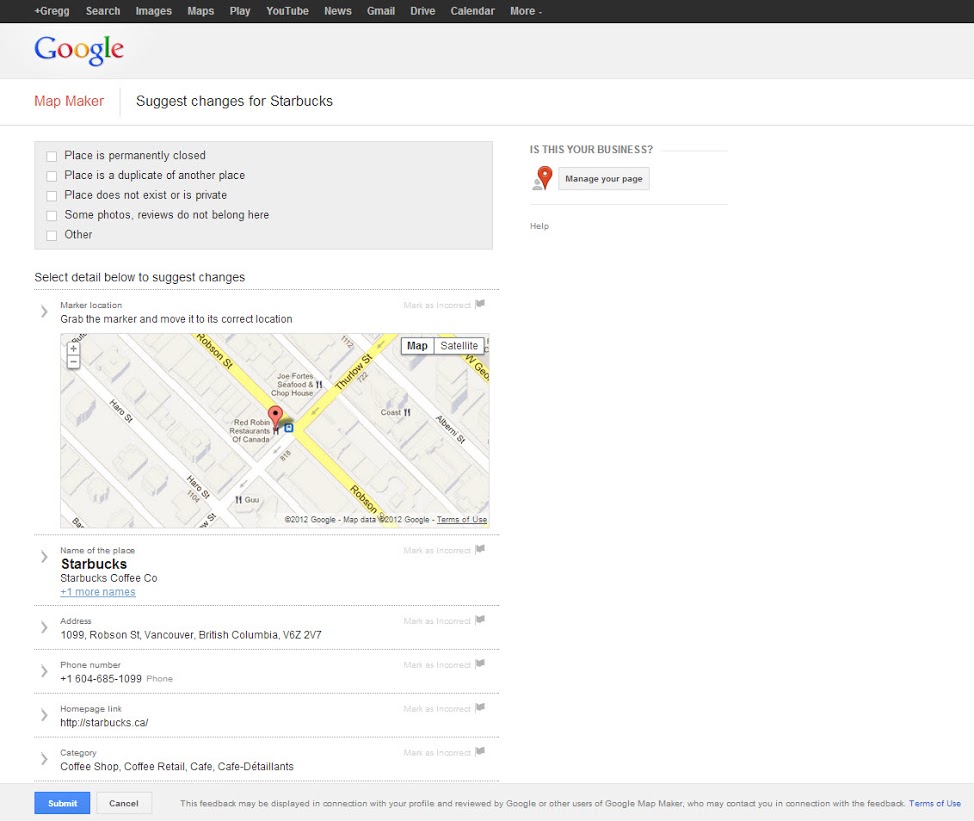
A close eye will see some differences beyond the user interface and URL changes, and so we began testing out all the scenarios.
Comments
The first big difference is one that is not visible on this page, but for the first time the comments left by users in this interface are included in the edit. The reviewers will thus have extra information when making their decisions and the history will have those comments permanently preserved.
A caution, however; there is a reviewing policy that quoting inappropriate sources means the edit must be denied in order to wipe that source from the record. What is inappropriate? Almost everything, as almost everything is copyrighted. The business' own website, however, is not; but would likely be already checked by a reviewer.
Unfortunately, reviewers still cannot communicate back to the author of the edit to ask questions; nor will the author get a message telling them their edit was approved or denied.
Name
The name field is the first visible change. It now presents all the names associated with the listing, and allows deletion and addition of individual names. It is not as complete as Map Maker in that it does not show the priority assigned to each, so you do not know which will display and which are for search purposes only, nor can you indicate such.
There is no need to include every variation of a name, for example XYZ Printing and Shredding Inc. and XYZ Printing and Shredding are not both necessary, as with just either one entered Google will find the correct business when either is searched. Most businesses should have just one name.
This will also allow people for the first time to indicate names in multiple languages without entering into Map Maker.
Address
The next change is that addresses are no longer allowed to be entered freehand. The code for entering addresses has been borrowed from Map Maker, along with the validation that goes with it.
I should point out that if an abbreviated address has been imported, this will show in this interface, indicating for the abbreviated item Maps never did figure out what item in the database to match it to. So, for example, Maps might not actually understand which street the business is actually on, what city it is in, etc. You will see that in my example that this is marked as being on Robson St instead of Robson Street. If you look at the drop down of addresses, the streets closest to the map marker will be listed first in the possible choices. If the street used is at the bottom of the drop down list, then it is not in the Maps database and is being presented at the bottom of the list just in case there are no appropriate roads and it still must be used. Changing this to Robson Street will finally allow Maps to connect the listing to a specific location.
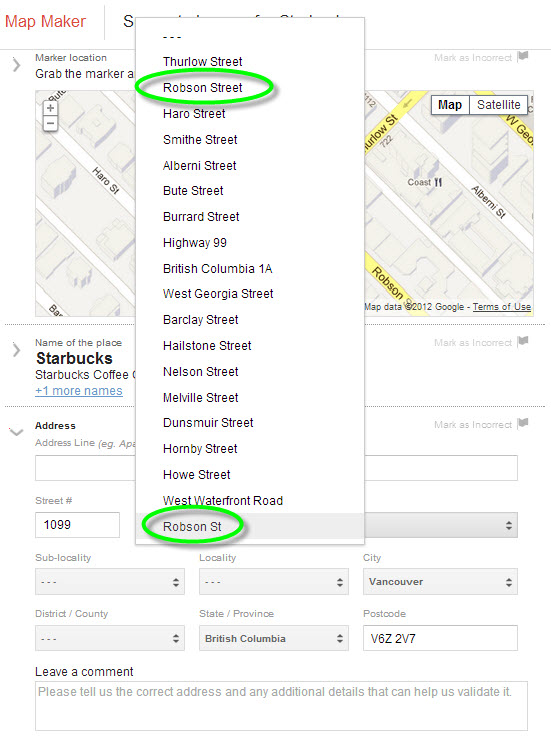
Phone
Like the Name section, multiple phone numbers can now be indicated.
Categories
The complete list of additional categories can now be seen. This would mean that once again this cannot be used to figure out what the user has in their dashboard.
I predict that this will be jumped upon by eager business owners and consultants alike. Like Map Maker, you have unlimited categories and can enter custom categories. People are always eager to use all five categories because they seem them as keywords; and I can see this being used in an attempt to keyword stuff beyond belief. However, the Map Maker guidelines call for a minimal approach to categories. One is to attempt to restrict themselves to the suggested categories, to avoid repetition, to use the most exact category and then not use the more generic ones, not keyword stuff, etc. Abuses of the guidelines is referred to as Category Spam. Reviewers will definitely enforce such rules.
Summary
I think the biggest take away here is that all of these edits are subject to the Maps guidelines, the public copy of which can be found in Map Maker. Unlike Google+ Local, those guidelines have dozens of pages, each of which can be quite long. Also unlike Google+ Local, each edit is looked at by hand and checked against the guidelines before being published, and so they will often be discarded or changed by reviewers. I would still advise people that other than for simple edits, this is a very dangerous place to play without knowledge, and that they either need to do a lot of research or hire a pro to do it within Map Maker.
Another big take away; a while ago Map Maker was updated so that every edit has the author's name, even if it came from community edits. If we see an author being abusive, we flag his account as a spammer. Spammers end up banned from using Map Maker. Abuse includes Name spam, Category spam, hijacking, marking the competition closed, etc. Since this is within the Map Maker subdomain and subject to the Map Maker TOS (at the bottom of the screenshots), I would expect that people would also end up banned from this interface.
You should be aware that Places duplicates cannot be solved through this interface nor Map Maker itself. If two items become merged on the Places database, you will see a mixture of their information via this interface. For example, you might see both their names, both phone numbers, etc. This information is imported over from Places, and deletions on this page might be temporarily transferred over to Places and display on Maps. However, the sources for the two listings will still all be merged into one group of sources for this listing, including two contributing dashboards if they both were claimed; and so the information will return. With the bot improvements, chances are it will return immediately. You thus should still use Places support to separate duplicates.
And finally, when one abuses the rules, such as adding a bunch of unnecessary categories, once can fully expect that not only will reviewers deny the edit, but there is a good possibility that they will look over the enter listing and make edits of their own.
As it is year end and time to look at what is coming, I will make a bold prediction. I have said for a long time that the code for addressing needed to be borrowed from Map Maker and placed into both Community Edits and Places. Now that the first half of this has been done and now that Places no longer accepts PO boxes, I predict that Places will stop allowing freehand addresses in 2013.
A new user interface for Community Edits has been spotted in the wild by Dan Austin (some of you will know him as blissfulight in the Map Maker and Places forums). Andrew and I were ripping it apart to see what all differences are from the old format when Colan noticed.
Community edits is the proper name for the edit screen you end up at if you click "Edit business info" on a Google+ page. It is also where you end up for a lot of Report a Problem issues on the Maps page, and is is now where you will often be redirected now when using the Places Support troubleshooter; as if the issue is with data then Places Support no longer has time to deal with it.
This page is also known internally as "Maps Edits" and the edits it creates are referred to as having come from Maps. The edits are added to the queues of reviewers who use Map Maker to approve or deny them. The user interface was last updated simultaneously with the Google+ Local roll out and currently has the following appearance.
As of today it appears that there is a new user interface in place in Canada. Canada is often used to test Map Maker features before a full roll out. When you click on a link that would take you traditionally to the page above, in Canada you are currently being taken to a page with a /mapmaker/ URL that appears to be the same page as above with a new user interface. The old user interface is hosted resides within /maps/places.
A close eye will see some differences beyond the user interface and URL changes, and so we began testing out all the scenarios.
Comments
The first big difference is one that is not visible on this page, but for the first time the comments left by users in this interface are included in the edit. The reviewers will thus have extra information when making their decisions and the history will have those comments permanently preserved.
A caution, however; there is a reviewing policy that quoting inappropriate sources means the edit must be denied in order to wipe that source from the record. What is inappropriate? Almost everything, as almost everything is copyrighted. The business' own website, however, is not; but would likely be already checked by a reviewer.
Unfortunately, reviewers still cannot communicate back to the author of the edit to ask questions; nor will the author get a message telling them their edit was approved or denied.
Name
The name field is the first visible change. It now presents all the names associated with the listing, and allows deletion and addition of individual names. It is not as complete as Map Maker in that it does not show the priority assigned to each, so you do not know which will display and which are for search purposes only, nor can you indicate such.
There is no need to include every variation of a name, for example XYZ Printing and Shredding Inc. and XYZ Printing and Shredding are not both necessary, as with just either one entered Google will find the correct business when either is searched. Most businesses should have just one name.
This will also allow people for the first time to indicate names in multiple languages without entering into Map Maker.
Address
The next change is that addresses are no longer allowed to be entered freehand. The code for entering addresses has been borrowed from Map Maker, along with the validation that goes with it.
I should point out that if an abbreviated address has been imported, this will show in this interface, indicating for the abbreviated item Maps never did figure out what item in the database to match it to. So, for example, Maps might not actually understand which street the business is actually on, what city it is in, etc. You will see that in my example that this is marked as being on Robson St instead of Robson Street. If you look at the drop down of addresses, the streets closest to the map marker will be listed first in the possible choices. If the street used is at the bottom of the drop down list, then it is not in the Maps database and is being presented at the bottom of the list just in case there are no appropriate roads and it still must be used. Changing this to Robson Street will finally allow Maps to connect the listing to a specific location.
Phone
Like the Name section, multiple phone numbers can now be indicated.
Categories
The complete list of additional categories can now be seen. This would mean that once again this cannot be used to figure out what the user has in their dashboard.
I predict that this will be jumped upon by eager business owners and consultants alike. Like Map Maker, you have unlimited categories and can enter custom categories. People are always eager to use all five categories because they seem them as keywords; and I can see this being used in an attempt to keyword stuff beyond belief. However, the Map Maker guidelines call for a minimal approach to categories. One is to attempt to restrict themselves to the suggested categories, to avoid repetition, to use the most exact category and then not use the more generic ones, not keyword stuff, etc. Abuses of the guidelines is referred to as Category Spam. Reviewers will definitely enforce such rules.
Summary
I think the biggest take away here is that all of these edits are subject to the Maps guidelines, the public copy of which can be found in Map Maker. Unlike Google+ Local, those guidelines have dozens of pages, each of which can be quite long. Also unlike Google+ Local, each edit is looked at by hand and checked against the guidelines before being published, and so they will often be discarded or changed by reviewers. I would still advise people that other than for simple edits, this is a very dangerous place to play without knowledge, and that they either need to do a lot of research or hire a pro to do it within Map Maker.
Another big take away; a while ago Map Maker was updated so that every edit has the author's name, even if it came from community edits. If we see an author being abusive, we flag his account as a spammer. Spammers end up banned from using Map Maker. Abuse includes Name spam, Category spam, hijacking, marking the competition closed, etc. Since this is within the Map Maker subdomain and subject to the Map Maker TOS (at the bottom of the screenshots), I would expect that people would also end up banned from this interface.
You should be aware that Places duplicates cannot be solved through this interface nor Map Maker itself. If two items become merged on the Places database, you will see a mixture of their information via this interface. For example, you might see both their names, both phone numbers, etc. This information is imported over from Places, and deletions on this page might be temporarily transferred over to Places and display on Maps. However, the sources for the two listings will still all be merged into one group of sources for this listing, including two contributing dashboards if they both were claimed; and so the information will return. With the bot improvements, chances are it will return immediately. You thus should still use Places support to separate duplicates.
And finally, when one abuses the rules, such as adding a bunch of unnecessary categories, once can fully expect that not only will reviewers deny the edit, but there is a good possibility that they will look over the enter listing and make edits of their own.
As it is year end and time to look at what is coming, I will make a bold prediction. I have said for a long time that the code for addressing needed to be borrowed from Map Maker and placed into both Community Edits and Places. Now that the first half of this has been done and now that Places no longer accepts PO boxes, I predict that Places will stop allowing freehand addresses in 2013.




