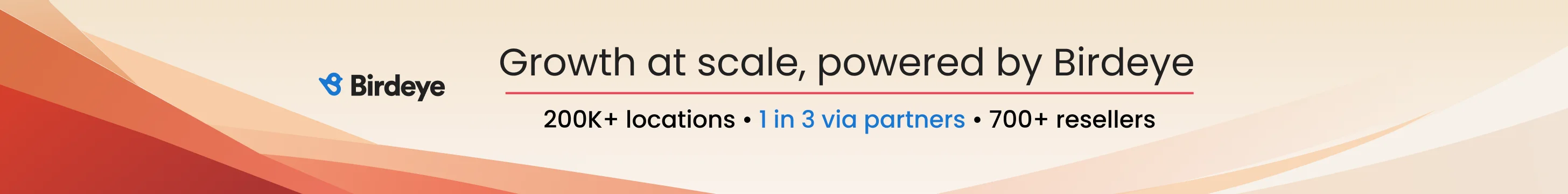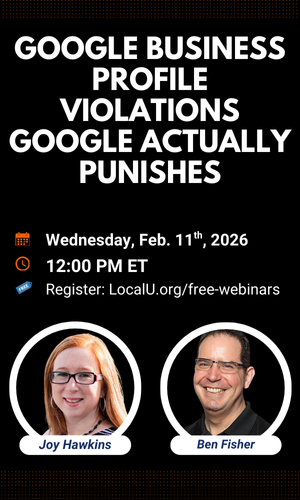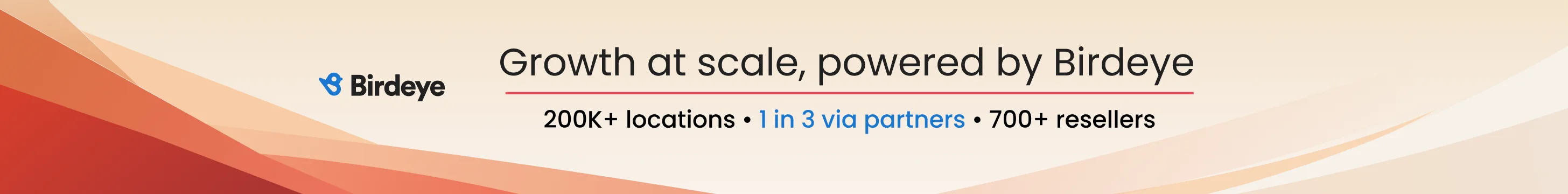So we have had this issue since October where if we add any photos to any clients dashboard--the photos are in dashboard but not appearing on listing. Yes they are to spec. Yes I have talked to support about 35 times. Then I came across this today...........
https://support.google.com/business/thread/22287757?hl=en
So if you run into the same problem it looks like the Bedlam Update is causing big time issues and blocking photos from appearing. Very frustrating.
https://support.google.com/business/thread/22287757?hl=en
So if you run into the same problem it looks like the Bedlam Update is causing big time issues and blocking photos from appearing. Very frustrating.