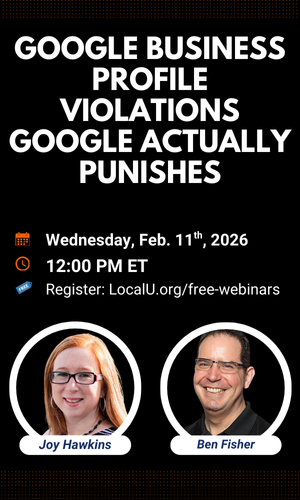When visiting a help article in the help center on Google Business Profile, we have a notice at the top that says "Access to your business profile for *email* has been suspended because it doesn't follow the guidelines. Edit your business info, and learn how to regain access." Does this mean that a location in our account is suspended or does it have to do with the whole account?
We've reviewed our whole account and don't have any suspended or disabled listings. We had about 10-15 closed locations that were disabled and we removed them hoping that this would remove the notice but it didn't. We also never received an email that a listing is suspended or disabled, or that there is an issue with our account. I believe this typically happens if Google has taken action.
The notice also has a button to take action. We can't do anything because we don't know which business profile has an issue. Does anyone have any insight as to why we are receiving this notification or how to proceed? Thank you!
We've reviewed our whole account and don't have any suspended or disabled listings. We had about 10-15 closed locations that were disabled and we removed them hoping that this would remove the notice but it didn't. We also never received an email that a listing is suspended or disabled, or that there is an issue with our account. I believe this typically happens if Google has taken action.
The notice also has a button to take action. We can't do anything because we don't know which business profile has an issue. Does anyone have any insight as to why we are receiving this notification or how to proceed? Thank you!