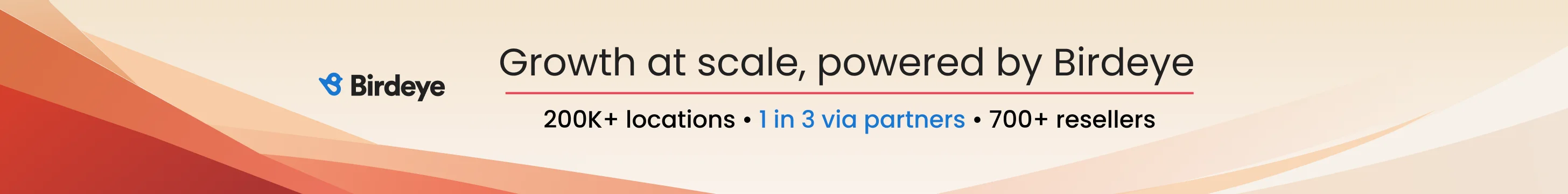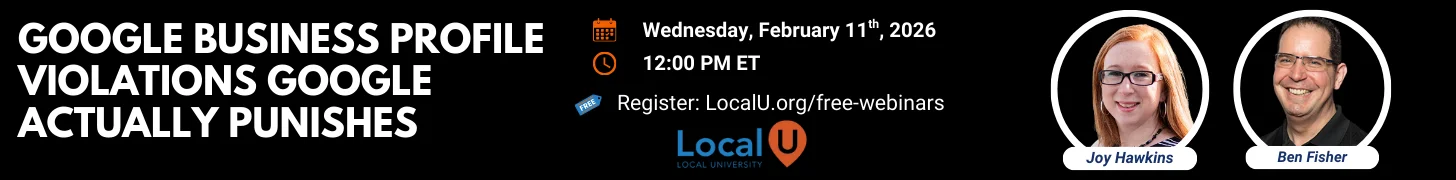Can you delete location through the bulk import? I believe it deletes the listing but not the location this way. Also, is it best to mark the location as closed or delete it?
How come we are getting an error on the place and when I check the map shows st and the place street? How is the map getting updated?
Sorry so many questions.
Sent from my iPhone
How come we are getting an error on the place and when I check the map shows st and the place street? How is the map getting updated?
Sorry so many questions.
Sent from my iPhone