- Joined
- Jul 25, 2012
- Messages
- 28
- Reaction score
- 10
Hi everyone,
I had to resend a verification postcard for a G+L page since my client fears he may have thrown his out. The address information that is automatically entered onto the postcard is incomplete. It doesn't include the postal code (Canadian version of zip code) or the country.
No matter how I format it in the page profile, it's excluded from the postcard. In its current form, the information is not complete enough to be routed to my client's address. Has anyone else experienced this?
The page is at: https://plus.google.com/b/113348043753118563457/113348043753118563457/about
To make matters worse, it's stripping the ordinal ending off of the street number so 8th Street becomes 8 Street. Maybe it's time to try that fancy new G+L phone support.
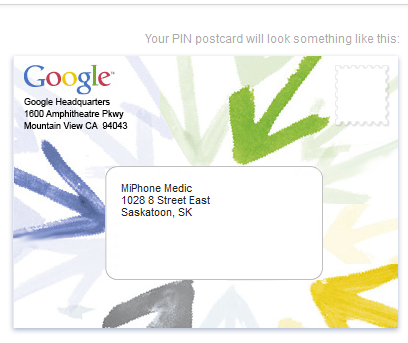
I had to resend a verification postcard for a G+L page since my client fears he may have thrown his out. The address information that is automatically entered onto the postcard is incomplete. It doesn't include the postal code (Canadian version of zip code) or the country.
No matter how I format it in the page profile, it's excluded from the postcard. In its current form, the information is not complete enough to be routed to my client's address. Has anyone else experienced this?
The page is at: https://plus.google.com/b/113348043753118563457/113348043753118563457/about
To make matters worse, it's stripping the ordinal ending off of the street number so 8th Street becomes 8 Street. Maybe it's time to try that fancy new G+L phone support.




