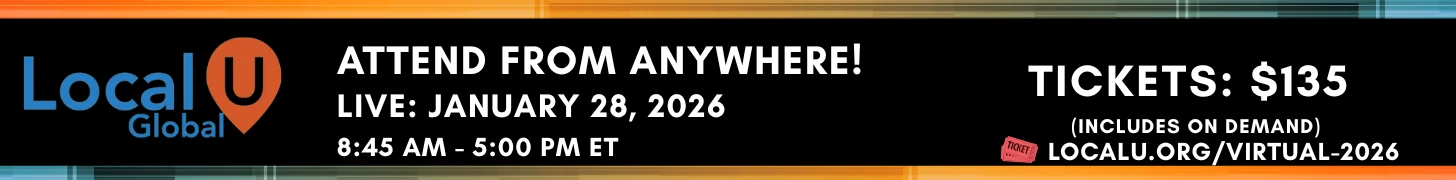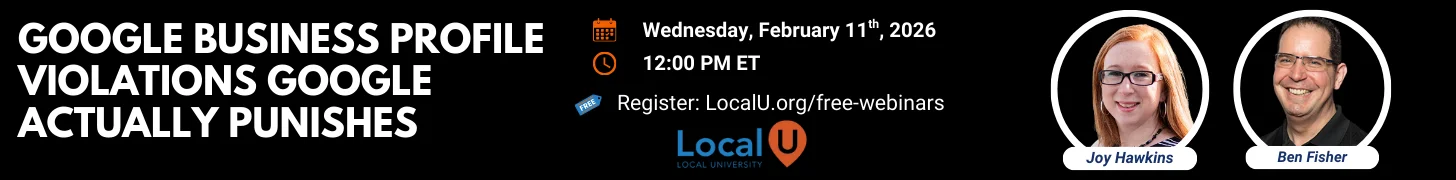Barb Davids
Member
- Joined
- Apr 24, 2019
- Messages
- 65
- Reaction score
- 21
A photo I recently posted for a client went over the 1000 mark. Is there a way to see what keywords triggers those views by photo or posts even? Is there any analytic data for photos?
Thanks.
Thanks.