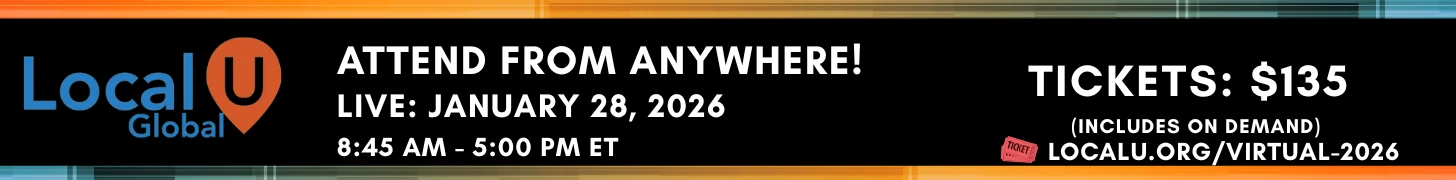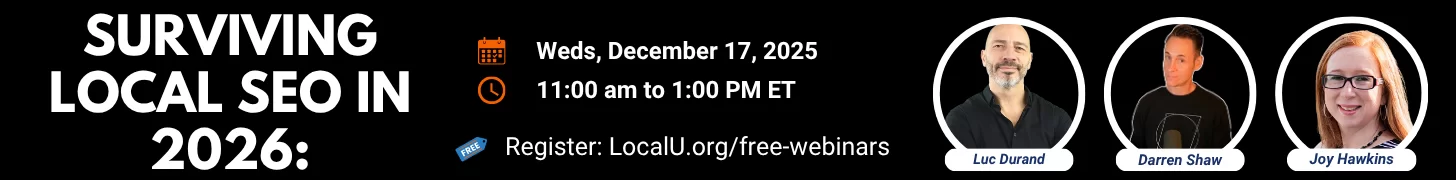Background: So I already verified the listing for this SAB landscaping business but it was verified in Buda,tx. The target area is Austin, texas and it appears this listing is performing well on the map pack for terms using the geo modifer Buda Texas. This leads me to believe google is deeming this location to be primarily located in buda.
Solution?: I want to see if there is a way to verify the listing again even though its a SAB to this property. I would verify it again to a location in Austin and keep the address hidden.
Anyone have insight on this?
thanks,
(below is the gmb listing (atx prestige landscaping - Google Search)
Solution?: I want to see if there is a way to verify the listing again even though its a SAB to this property. I would verify it again to a location in Austin and keep the address hidden.
Anyone have insight on this?
thanks,
(below is the gmb listing (atx prestige landscaping - Google Search)