- Joined
- Feb 18, 2014
- Messages
- 8
- Reaction score
- 1
Hey All,
I'm working with a business that shows in Maps/Local they're "located in" another adjacent business, but they're not. When I go to edit the address of the business in GMB, there's no option to customize or edit this. Are there any suggestions on how to correct?
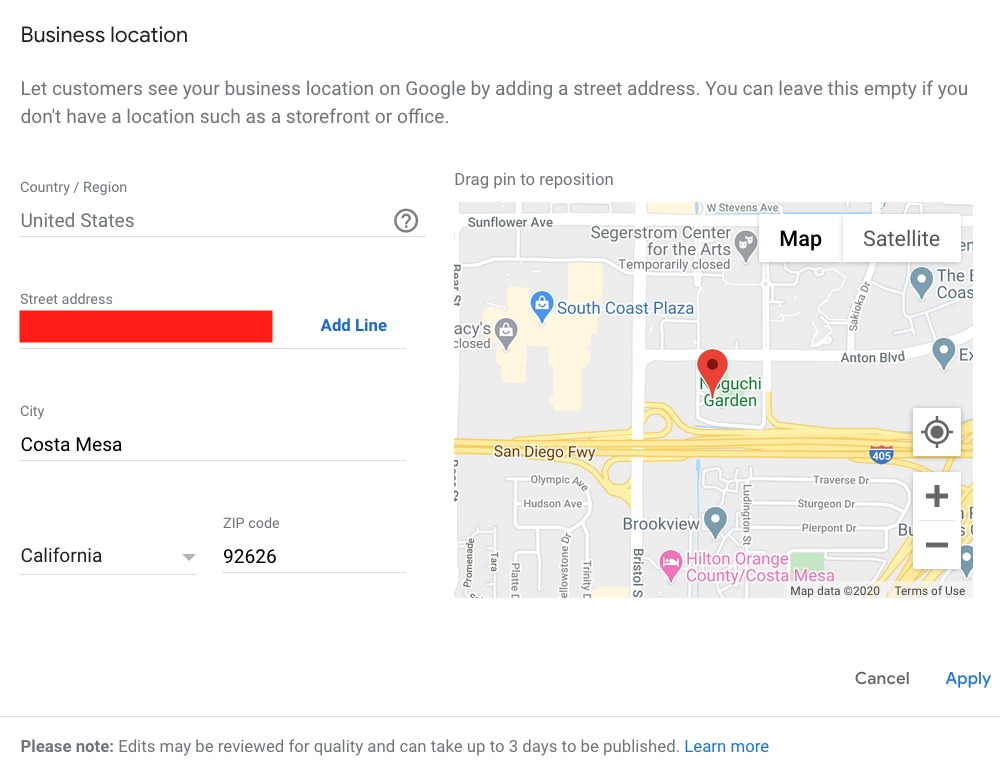
I'm working with a business that shows in Maps/Local they're "located in" another adjacent business, but they're not. When I go to edit the address of the business in GMB, there's no option to customize or edit this. Are there any suggestions on how to correct?




