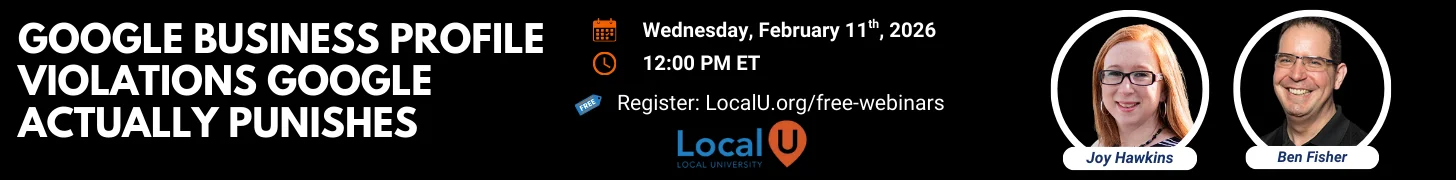WilliamGMBE
Member
- Joined
- Apr 7, 2021
- Messages
- 183
- Solutions
- 5
- Reaction score
- 116
No problem. Let me know when you get a chance.Thanks for the follow-up. I haven't checked yet!
Have a great rest of the day
Follow along with the video below to see how to install our site as a web app on your home screen.
Note: this_feature_currently_requires_accessing_site_using_safari
No problem. Let me know when you get a chance.Thanks for the follow-up. I haven't checked yet!
Phenomenal! Thank you. I like the feature "Average number of reviews given by people who reviewed this business (from last 600 reviews)" - but I'm not aware of that being a factor - do you know if it is? It helps me understand the legitimacy of reviews but given the spam in many categories, I'm not sure that Google is looking this hardWanted to reach out to the wonderful community here for feedback. We got great feedback from the initial category launch, so wanted to come back again for more feedback.
Now, 'GMB Everywhere' has new feature(launched yesterday) that allows you to analyze reviews and other details directly on google maps. See short demo below.
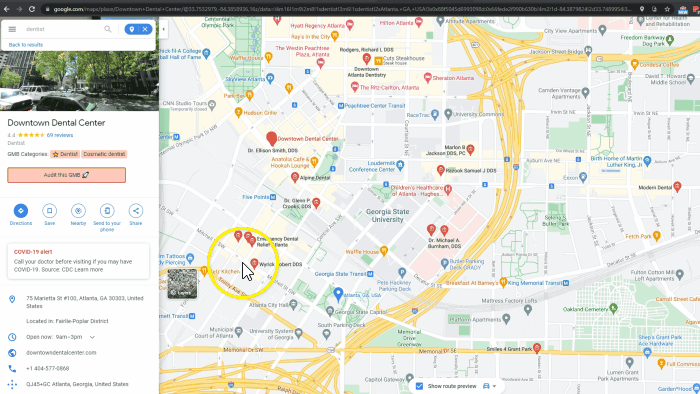
If you have 'GMB Everywhere' extension installed, this new feature should automatically show up. Other wise you can download the extension from the chrome extension store.
Once the extension is installed, you should get a button called 'Audit this GMB'. On clicking it automatically captures the reviews and other details from the maps locally and displays it as a report.
At present the new audit button should :
- Review over time graph.
- Review analysis details.
- Creates google review link
- Get place id and kg id.
- Get knowledge panel link.
- Some additional details.
Would love to hear the communities feedback about this new addition.
Hi @Digitaldar, glad to hear the extension has been helpful.Phenomenal! Thank you. I like the feature "Average number of reviews given by people who reviewed this business (from last 600 reviews)" - but I'm not aware of that being a factor - do you know if it is? It helps me understand the legitimacy of reviews but given the spam in many categories, I'm not sure that Google is looking this hard
Sorry, didn't follow.I checked Foxxr Digital Marketing.
Absolutely just did a review for GMB Everywhere. Great stuff Wiliam thank you again.Thank you Sparky. Glad to hear you liked it.
We are trying to reach out to more people and reviews helps us with that. If you find it helpful, please give a review at GMB Everywhere - Local SEO Tool . It really helps us with the Chrome store SEO.
Thank you @Sparky for the review. This is very helpfulAbsolutely just did a review for GMB Everywhere. Great stuff Wiliam thank you again.
Hey Conor, I found a sort of workaround. I pinned the plugin to the toolbar, right-clicked on it, and set it up with the following settings:Curious if you can add a feature in the plugin to turn on and off without having to go into the extensions and disable it. Other extensions you can enable/disable by clicking the icon in the browserbar, and others have it that you can right click to disable/enable for the sessions etc. It's not a deal breaker by any stretch, just trying to get my computer to do things only when I need them, rather than having it doing the base category scan every time a map loads etc. Thoughts?
Good deal!Yup, that's exactly what I'm looking for! Each time I went there however, the "This Can Read" setting was grayed out, so I could never get it to work. Turns out - user error!I was attempting to change the setting, but not on an actual google search. So the icon was grayed out on other sites (like here) and I was trying to change the settings. Instead, I had to be on a search page, and then make the adjustment.
All working now - life is so much easier again. Thanks @JeffClevelandTN