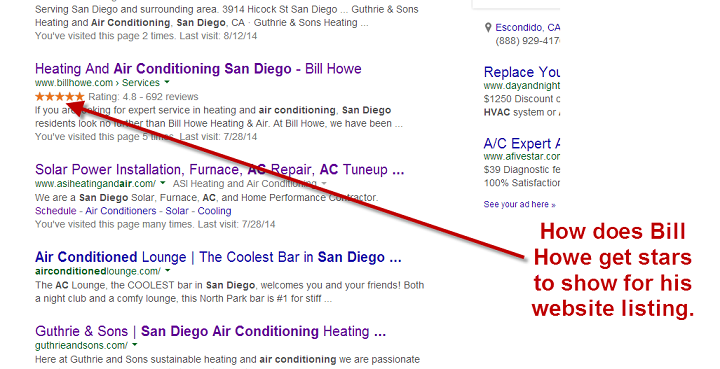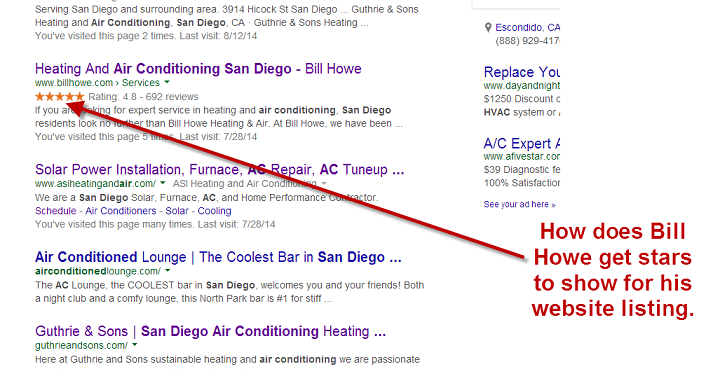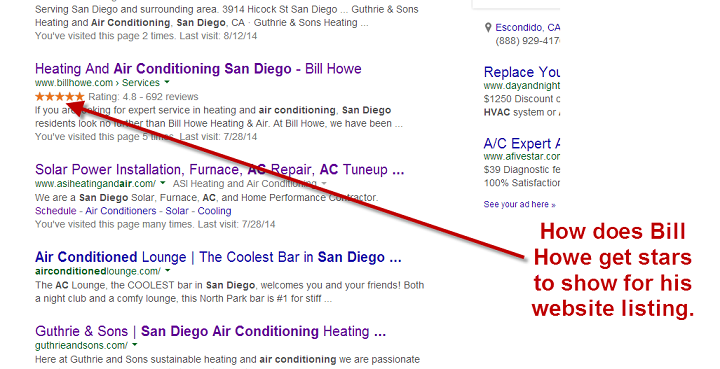Anmol
0
- Joined
- Aug 22, 2014
- Messages
- 3
- Reaction score
- 0
I have been trying to find out how this company is able to show gold review stars for their website. I understand Yelp and Google My Business profiles will show gold stars, but this company is showing it for their actual website. Take a look at the screen shot. Does anyone know how they are able to accomplish this?