- Joined
- Nov 7, 2017
- Messages
- 10
- Reaction score
- 2
I have a dentist who left a large dental practice to become a partner in another practice.
However when you search his name in Google, his old employer's GMB incorrectly shows.
How can we disassociate him with the former employer, and cause his practice to come up instead?
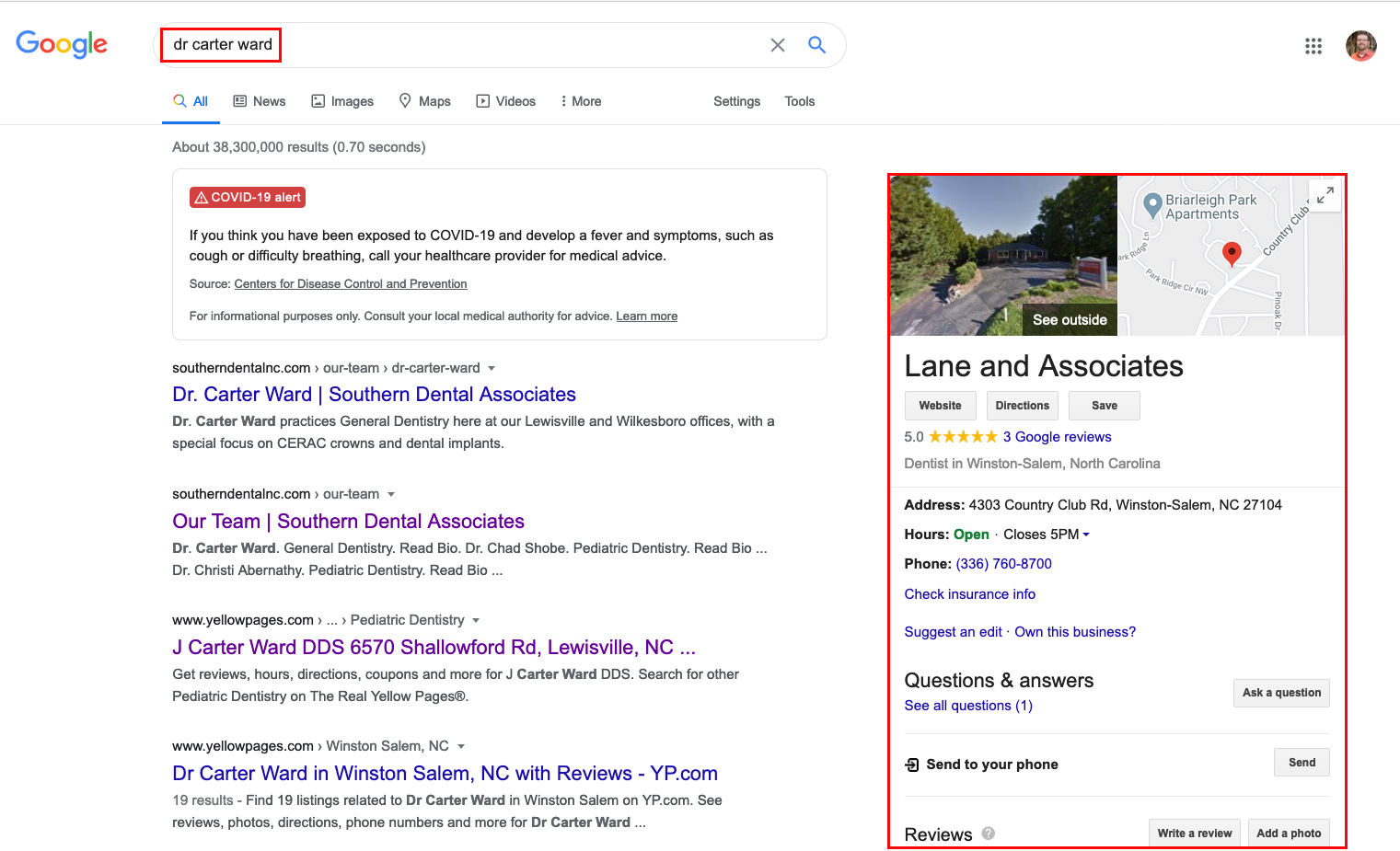
However when you search his name in Google, his old employer's GMB incorrectly shows.
How can we disassociate him with the former employer, and cause his practice to come up instead?




