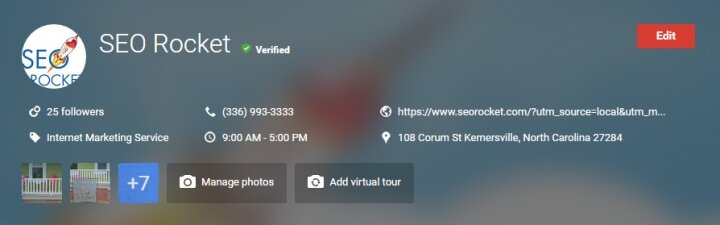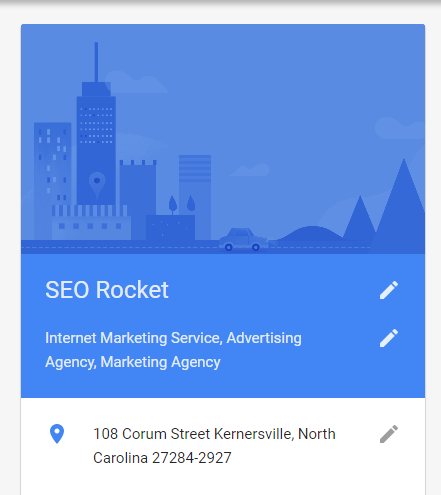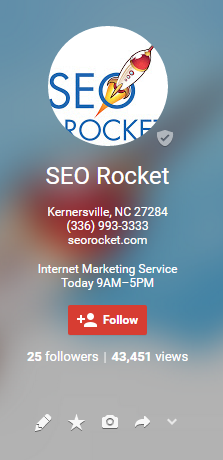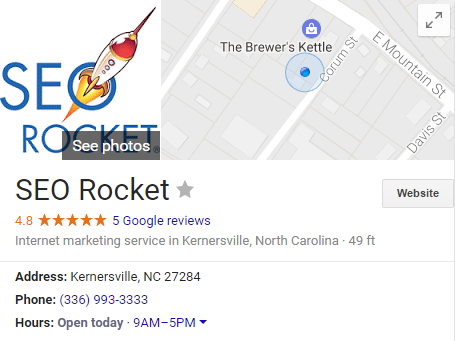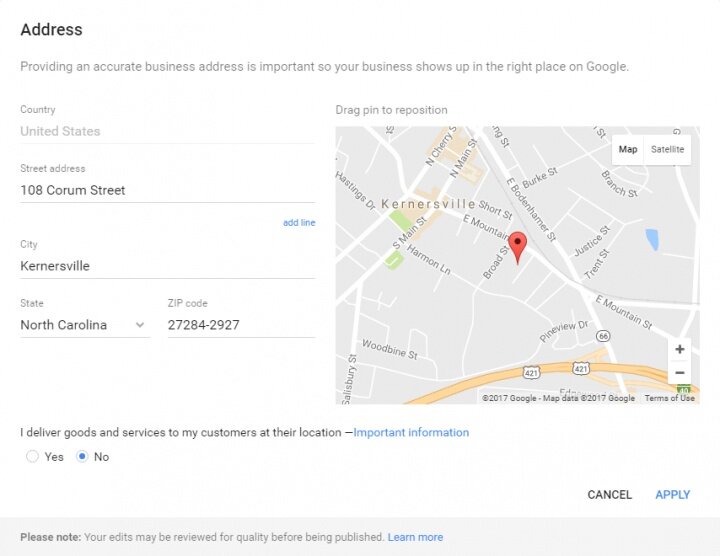- Joined
- Nov 13, 2014
- Messages
- 80
- Reaction score
- 12
Recently, one of our employees mentioned that he was needing driving directions to a location and when he tried to search for our business on Google Maps, our business didn't show up. When I did some investigating, our "place" doesn't appear on the map anymore. This is a new change, as in within the last month or so.
Here is the link to our business on Google Maps: https://goo.gl/maps/h2dX7i5L4zH2
Google is only showing the city, state and ZIP for our business. I've checked our GMB listing and we're not a SAB, so we should be good there. Our schema markup on our site has us as a Local Business. I'm not sure where else I should be looking.
The way Google has us now, using Google Maps on my phone, I can't get driving directions to our business without already knowing the address.
I'm confused as to how this happened. Any help would be appreciated. Thanks!
Here is the link to our business on Google Maps: https://goo.gl/maps/h2dX7i5L4zH2
Google is only showing the city, state and ZIP for our business. I've checked our GMB listing and we're not a SAB, so we should be good there. Our schema markup on our site has us as a Local Business. I'm not sure where else I should be looking.
The way Google has us now, using Google Maps on my phone, I can't get driving directions to our business without already knowing the address.
I'm confused as to how this happened. Any help would be appreciated. Thanks!